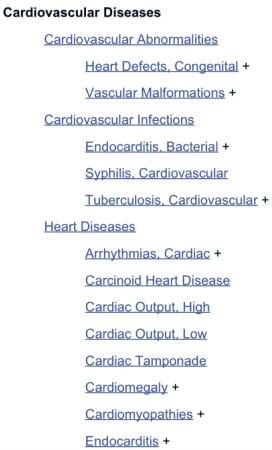This article has been superseded by the following:
Plant-Based Foods – A Tricky PubMed Search – Revised 2016
**********************
By Eric Rumsey and Janna Lawrence
As discussed in an earlier article, searching for Food-Diet-Nutrition in PubMed is difficult because the subject is spread around in several different places in the MeSH classification system. In another article, we provide a way around this, which provides a broad set of search terms that can be used to search for the subject. An aspect of the subject, however, that cannot be put in a “package” that makes it possible to search together as a group is plant-based foods.
The Food cluster-explosion contains many specific foods, as MeSH headings, including some plant-based foods. A large proportion of all plant-based foods, however, are not in the Food cluster-explosion, but are only in Plants, and not in Food. These, of course, will not be retrieved by searching for “Food.” Adding to the confusion, some vegetables (but no fruits) are in both categories. Here are some examples:
Sweet potato is put under the MeSH term Ipomoea batatas. Its only place in the MeSH tree is in the Plants explosion:
Plants
Angiosperms
Convulvulaceae
Ipomoea
Ipomoea batatas
As noted above, this will not be retrieved by searching for “food.”
Kale (MeSH term Brassica), on the other hand, is included in both Plants and Food and so it will be retrieved by searching for “food”:
Plants
Angiosperms
Brassicaceae
Brassica
Food
Vegetables
Brassica
The examples for sweet potato and kale bring to light another point of confusion, which is that terms in the Plants explosion are usually botanical names that are not recognizable to most people. A few examples (all of which are only in the Plants explosion but not in the Food explosion):
Grapes is Vitis
Strawberry is Fragaria
Okra is Abelmoschus
Kidney Beans is Phaseolus
Chocolate is Cacao
Turmeric is Curcuma
This is usually not a problem when searching for specific food plants, because when searching for a common name, it’s mapped to the botanical MeSH term (e.g. if you search for Grapes, it maps to Vitis). The problem comes if you want to browse the Plants cluster to pick out the edible plants from the many plants that are not edible, because only the botanical names are listed. The Rose family (Rosaceae) of plants, for example, has several edible species within it. There are 19 genera listed in MeSH in the family, and 6 of them have edible species. But to find them, you have to be able to pick out the genera with edible species (e.g. Malus, Prunus) from the others (e.g. Agrimonia, Alchemilla).
A caveat: There is an exploded MeSH term Plants, Edible, which might seem to be a good place to search for plant-based foods. Unfortunately, however, it’s of limited usefulness – The explosion contains only grain plants and a relatively small number of vegetables, and the term Plants, Edible itself is mostly used to index articles that are on the general concept rather than articles on specific types of edible plants.
A qualification: What we say here about the difficulty of doing comprehensive PubMed searches that include all specific plant-based foods applies to a lesser degree to other types of foods also. Looking, for example, at Meat in the MeSH classification of Food, there are no headings for specific types of meat (e.g. beef, pork), so they’re all indexed under the broader term Meat. The reason the problem is so much more complicated for plant-based foods is because there are so many of them, and also because the line between plant-based foods and plant-based medicines is often fuzzy.
Advice on searching for plant-based foods
[9.4.14. For comprehensive searches on plant-based foods, see the hedge in our newly published article]
Consider combining Plants with your subject – The Plants explosion in MeSH is very large, containing hundreds of plant species. It’s organized by taxonomic relationships, which makes it hard for a non-botanist to browse. But it’s useful to combine with other subjects in searching, because it’s so comprehensive. The main drawback in searching it is that in addition to plant-based foods, it also has many plant-based drugs, which you’ll have to sift out from the food articles.
If you want to restrict your search to plant-based foods, instead of foods in general, you can combine the Plants explosion AND the Food-Diet-Nutrition hedge search discussed in a previous article.
If you combine your subject with the hedge in the previous article and it misses articles on particular plant-based foods, search specifically for those. If you do a search for food and migraine, for example, and your search doesn’t pick up specific foods that you know have been associated with migraine (e.g. chocolate), combine those foods specifically with migraine.
The Plant-Based Foods category has links to additional articles we’ve written on searching plant-based foods in PubMed.