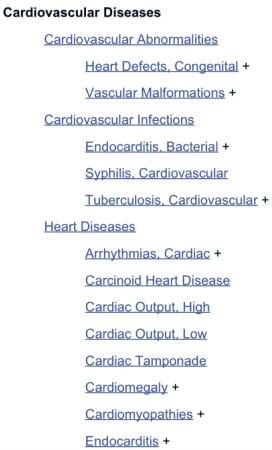By Eric Rumsey, Janna Lawrence, and guest author Chris Shaffer, former Hardin librarian, now University Librarian, Oregon Health & Science Univ
Explosions are a powerful, built-in feature of PubMed that make it easy to search for clusters of related subjects. Because they’re so seamlessly incorporated into PubMed, it’s possible to search the database without having any knowledge of explosions. But to get the best results, it helps to understand how they work.
The clip from the MeSH database to the left gives an idea of the hierarchical “tree structure” of explosions. When you search in PubMed for a MeSH term that’s at the top of a category, the search automatically includes all of the terms indented under it. So for instance, if you search in PubMed for Cardiovascular Abnormalities, the two terms indented under it are also included. The “+” sign after these terms indicate that they are explosions that have other terms under them, which are also included.
To see details of specific exploded terms, search the MeSH Database. (To see the page for Cardiovascular Diseases, in the example at left, click the graphic, or click here)
Much of the elegance of explosions is the ability to search large categories, and to move up and down “the tree” to try out more or less specific terms. For example, let’s say you’re interested in the subject of exercise and heart diseases. Combining those concepts in PubMed, you find there are more than 7000 citations. So, how many citations are there about the broader concept of cardiovascular diseases and exercise? With the power of PubMed’s automatic explosions, it’s easy to see that there are about double the number. And, of course, it’s easy to move the other direction in the tree, to do the search with specific terms and explosions anywhere in the hierarchy.
Another key reason explosions are so valuable is that articles are indexed only to the most specific MeSH term. An article on Cardiac Tamponade, for example, will only be assigned that term, and not the broader term Heart Diseases. Without explosions, it would not be found by searching for Heart Diseases. But because it’s in the Heart Diseases explosion, it is found.
Why “Secret Ingredient”?
We call explosions PubMed’s “Secret Ingredient” because they are very powerful but little-known and/or taken for granted. It wasn’t always this way – When the Medline database (which is what you’re searching in PubMed) was in its early days, in the 1980’s, explosions certainly were acknowledged to be a “big deal” – With the relatively low-powered computers of the time, explosions took big chunks of computer time, and were used with caution. With today’s computers, of course, this is only a distant memory, and, fortunately, no one needs to worry about using explosions.
A further reason that explosions have receded into the background is that, with the advent of Google-style simple search interfaces, PubMed has adopted the same sort of simple interface. This has had the effect of making people less aware of what PubMed is doing “under the hood.” With the simple, Google-like interface of PubMed, it’s natural to think that it works “just like Google.” But in fact it’s quite different – With only a bit of oversimplifying, the basic difference is that Google searching is purely computer-based and PubMed is based on human indexing. Humans actually read every article in PubMed, and assign 10-15 MeSH terms, which is what makes explosions possible.
How to search without an explosion
When you search for a subject in PubMed, the default is for it to explode the MeSH term that’s associated with the subject, and this is almost always what you want, since articles are indexed with the most specific term available. For example, an article about cardiac arrhythmias will be indexed as Arrythmias, Cardiac, and not to its broader heading, Heart Diseases. There may be occasions, however, when you only want the MeSH term at the top of the category, without subsidiary terms. The way to do that search, using the example discussed here, is to search for: Heart Diseases [mh:noexp]. Another way to do this is to click the box that says “Do not include MeSH terms found below this term in the MeSH hierarchy” on the MeSH Database display for Heart Diseases.