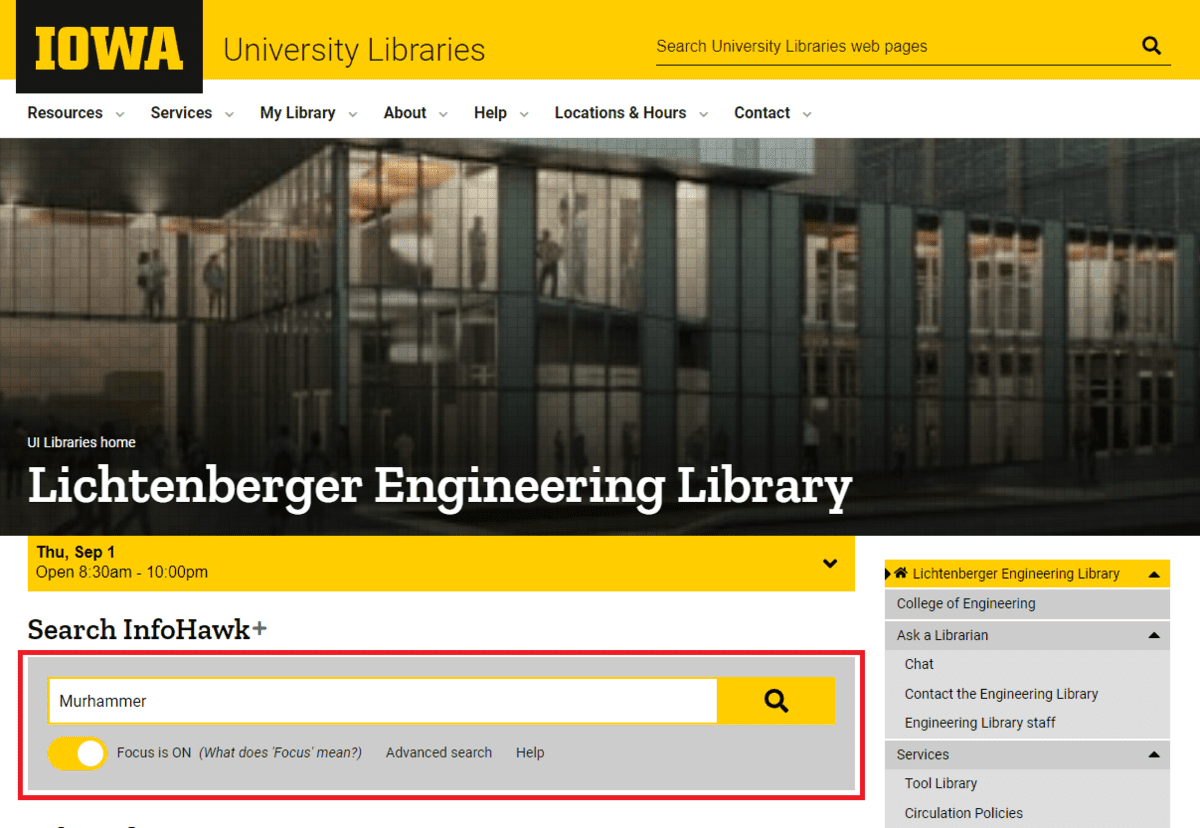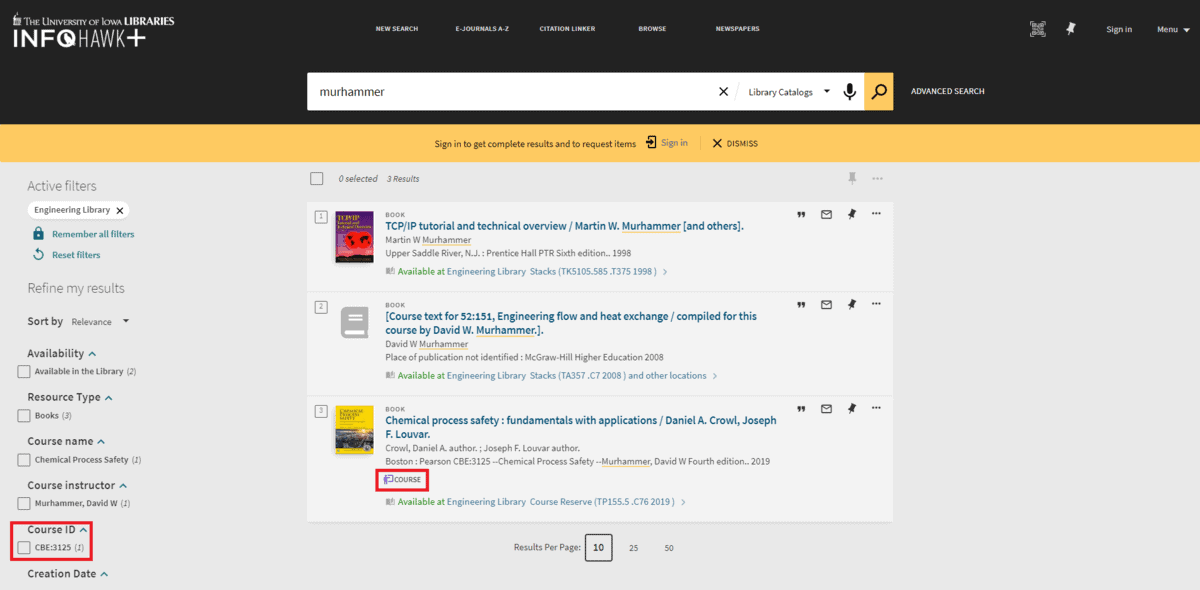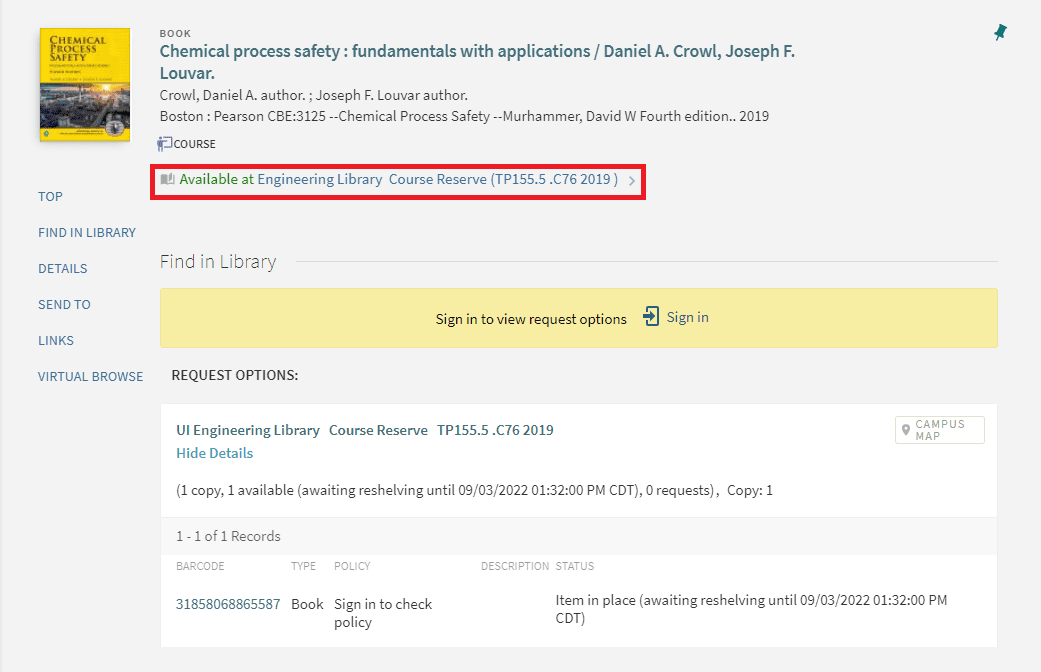You’ve made it through your second week of classes – congrats! Did you know that you can check out most of your course textbooks here at the Engineering Library? There’s no need to carry your textbook across campus if you need to work through a few problems during a break in the Seamans Center. You can come in and check it out for up to two hours! Here’s a walkthrough of how to find your books using the example of finding a book for Dr. Murhammer’s class.
The easiest way to find the book you’re looking for is to search by your professor’s last name in the InfoHawk+
You can narrow down your results on the left side of the next screen, including by course name, instructor, and course ID. Narrowing down like this can be helpful, especially if your professor is an author or if someone who shares their last name is.
If we have an item on the shelf for a course reserve, you’ll see a little purple icon that say’s “Course.” If you’ve refined your results by Course ID, then that means it’s for your class. If not, you can find the number, title of the class, and professor’s name above the icon.
If your book is on course reserve you can check it out by asking at the front desk. Just like when you look it up, it’s easiest if you know the professor’s name. You can check out course reserve materials for two hours at a time.