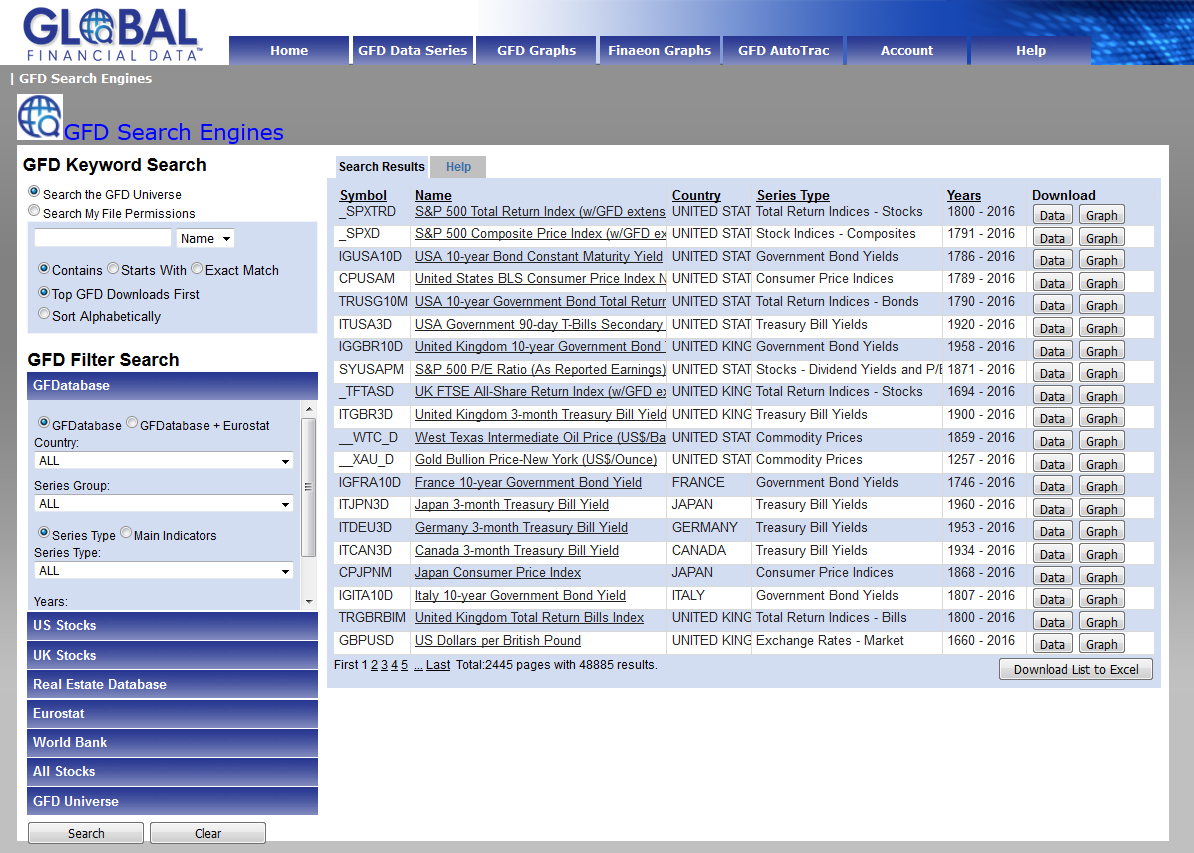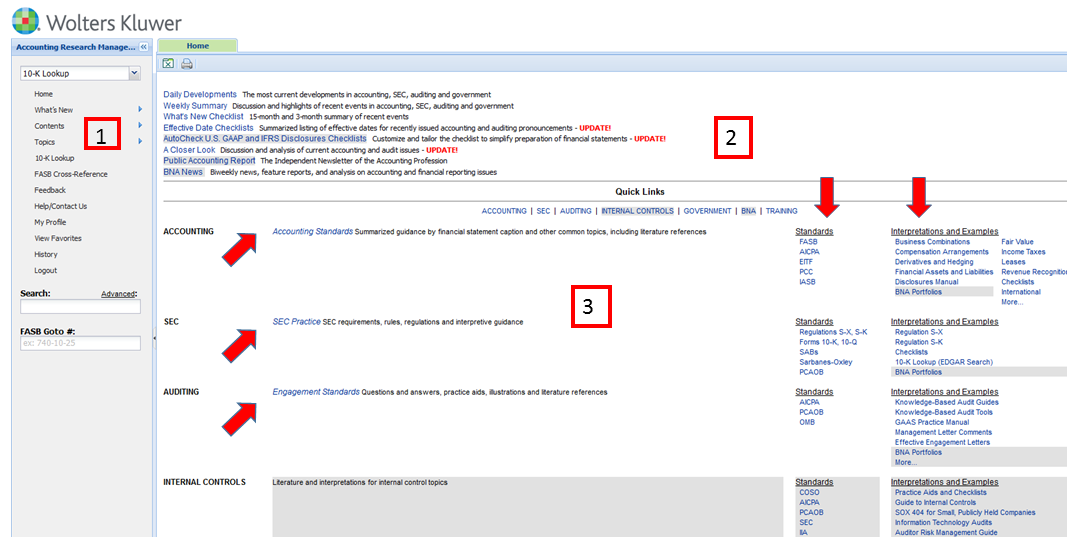Each week we will highlight one of the many databases we have here at the Pomerantz Business Library. The database: Global Financial Data (GFD) Global Financial Data is a collection of current and historical financial and economic data for over 200 countries, provided in ASCII or Excel format. Where to find it: You can findContinue reading “Database of the Week: Global Financial Data (GFD)”
Category Archives: Database of the week
Database of the Week: CCH Accounting Research Manager
Each week we will highlight one of the many databases we have here at the Pomerantz Business Library. The database: CCH Accounting Research Manager (ARM) “Online database of expert-written analytical accounting, auditing, governmental and SEC information as well as primary source data.” Where to find it: You can find it here, and underContinue reading “Database of the Week: CCH Accounting Research Manager”
Database of the Week: Business Expert Press
Each week we will highlight one of the many databases we have here at the Pomerantz Business Library. The database: Business Expert Press “Business Expert Press’s Digital Libraries are filled with practical, concise books covering specific areas of business, including supply and operations management, international business, social media, finance, accounting, public relations, and marketing strategy.Continue reading “Database of the Week: Business Expert Press”
Database of the Week: Business Videos from Business Source Complete
Each week we will highlight one of the many databases we have here at the Pomerantz Business Library. The database: Business Videos from Business Source Complete Though you may think of Business Source Complete (BSC) primarily as an article database, keep this in mind: BSC also contains some great video content. This resource contains moreContinue reading “Database of the Week: Business Videos from Business Source Complete”
Database of the Week: Mergent Intellect
The database: Mergent Intellect Powered by Hoover’s™, a Dun & Bradstreet Solution, Mergent Intellect is a flexible web-based application that features a deep collection of worldwide business information that enables companies to generate insightful business intelligence. Coupling Mergent’s expertise in developing products for the reference marketplace with Dun & Bradstreet’s private company database, Mergent IntellectContinue reading “Database of the Week: Mergent Intellect”
Database of the Week: Mergent Historical Annual Reports
Each week we will highlight one of the many databases we have here at the Pomerantz Business Library. The database: Mergent Historical Annual Reports (available in Mergent Archives) “Dating back to the mid 1800’s, Mergent’s Historical Annual Reports collections offers over 1,000,000 documents available in .PDF format for the United States, Canada and Europe. AccessContinue reading “Database of the Week: Mergent Historical Annual Reports”
Database of the Week: ProQuest Dissertations and Theses Global (PQDT Global)
Each week we will highlight one of the many databases we have here at the Pomerantz Business Library. The database: ProQuest Dissertations and Theses Global (PQDT Global) ProQuest Dissertations & Theses Global is the world’s most comprehensive collection of dissertations and theses from around the world, spanning from 1743 to the present day and offeringContinue reading “Database of the Week: ProQuest Dissertations and Theses Global (PQDT Global)”
Database of the Week: Vault
Each week we will highlight one of the many databases we have here at the Pomerantz Business Library. The database: Vault Where to find it: You can find it here, and under V in the databases A-Z list. Use it to find: Internship information Company info, rankings and reviews – includes info such as: geographicContinue reading “Database of the Week: Vault”
Database of the Week: Proquest Historical Annual Reports
Each week we will highlight one of the many databases we have here at the Pomerantz Business Library. The database: Proquest Historical Annual Reports Where to find it: You can find it here, and under P in the databases A-Z list. Annual reports (1844-current) available for over 800 companies, 43,000 reports, 1.3M pages. Searchable puffContinue reading “Database of the Week: Proquest Historical Annual Reports”
Database of the Week: Political Risk Yearbook
Each week we will highlight one of the many databases we have here at the Pomerantz Business Library. The database: Political Risk Yearbook Where to find it: You can find it here, and under P in the databases A-Z list. Political Risk Yearbook includes all 100 of Political Risk Services‘ Country Reports. Published annually inContinue reading “Database of the Week: Political Risk Yearbook”