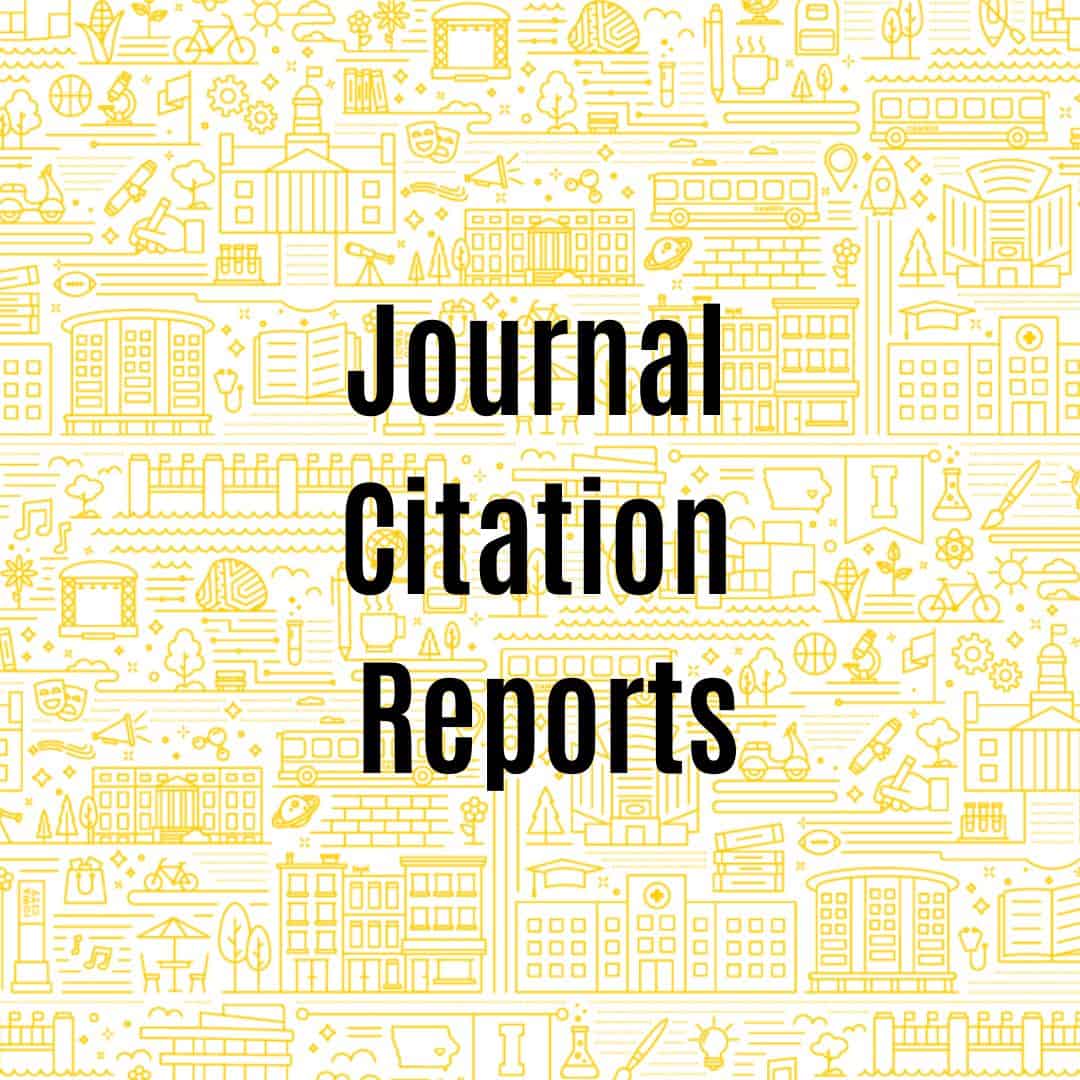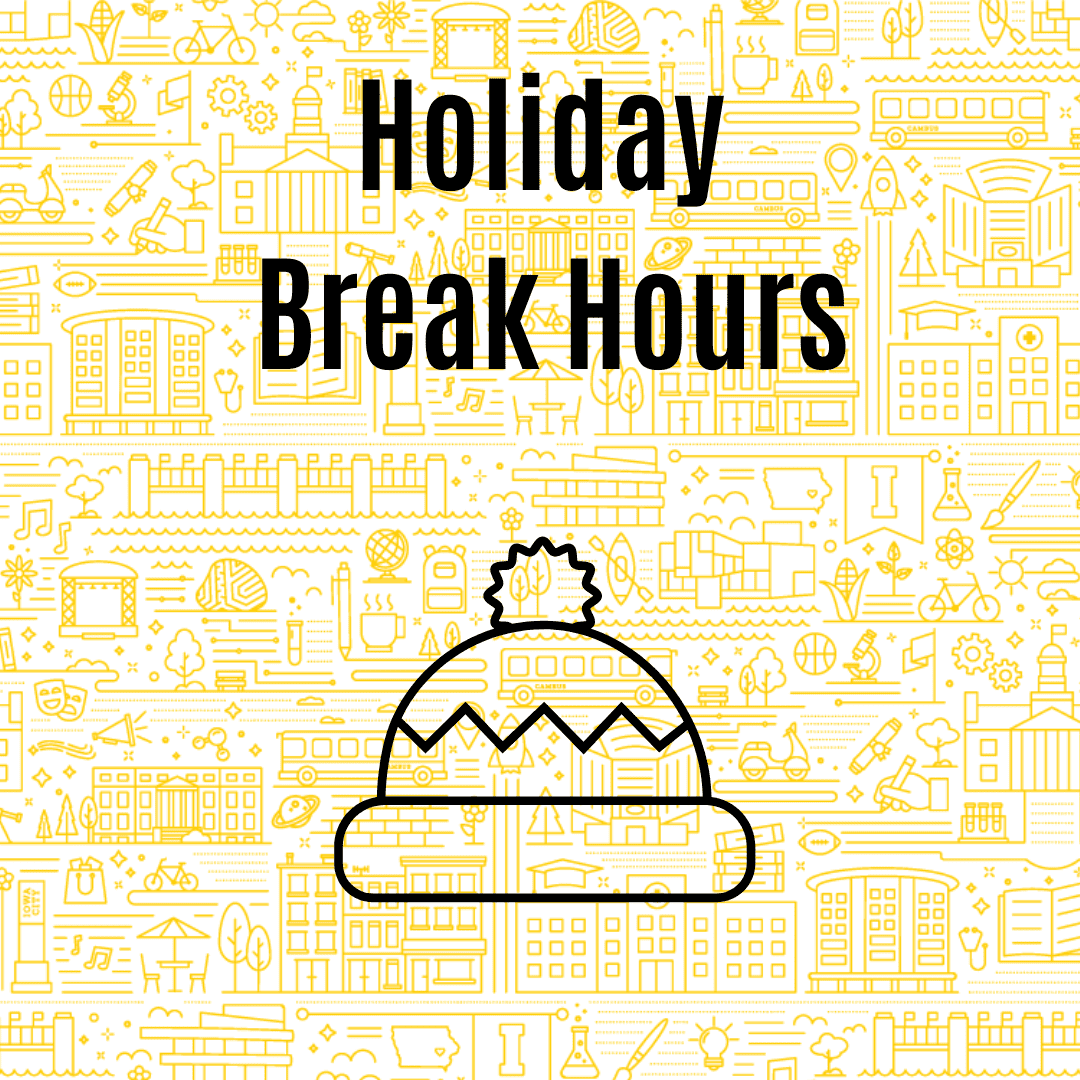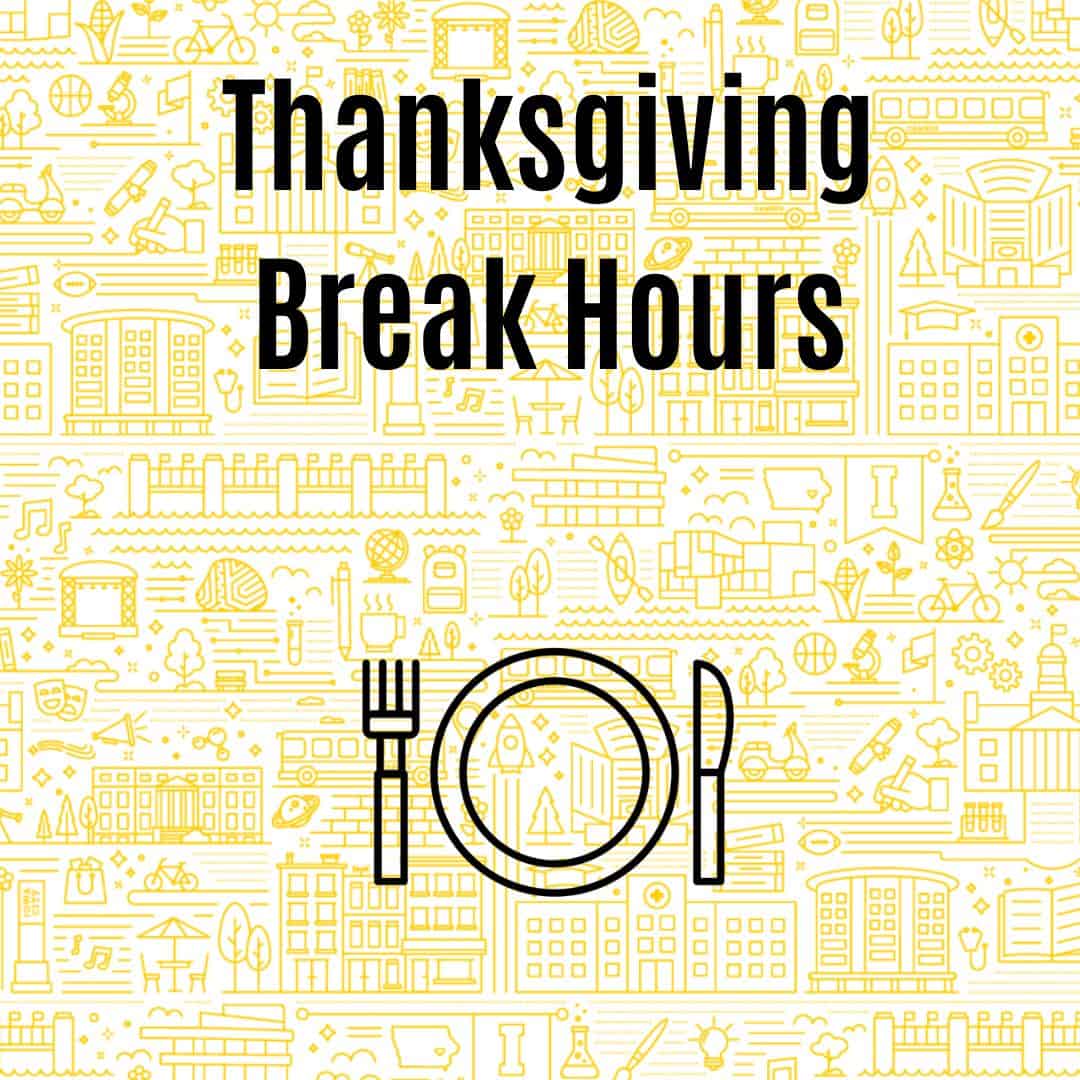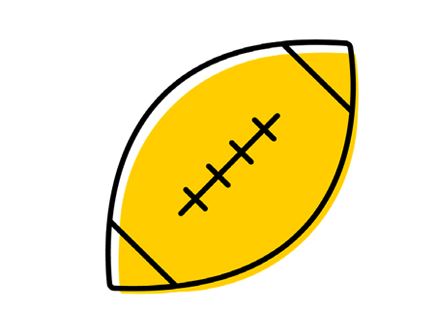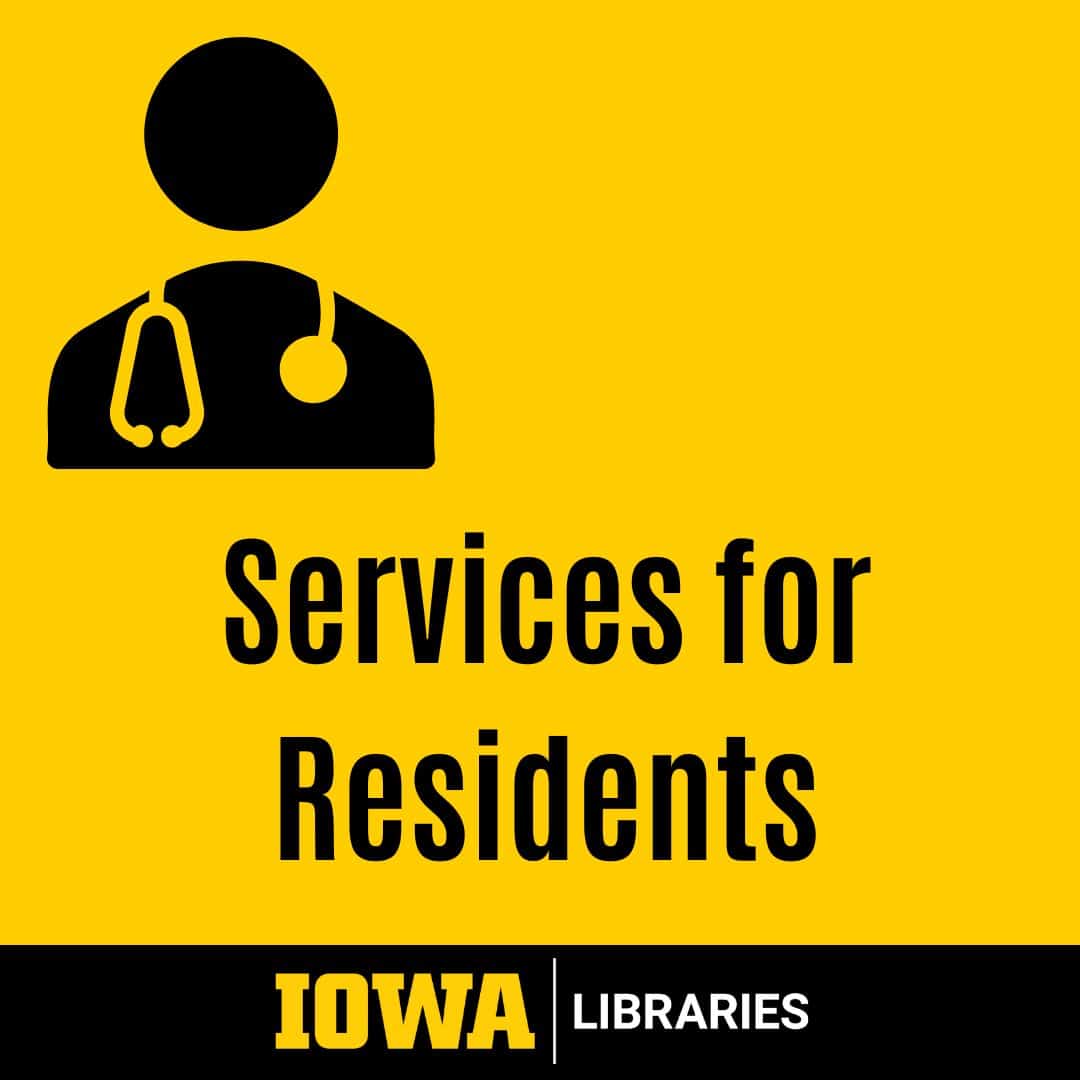Hardin Library will be open reduced hours from March 9 to March 16 for Spring break. Regular hours resume on March 17. The 24-hour study is available when the library is closed. You can access the study using a current Iowa One Card or University of Iowa Health Care badge. Visit the library’sContinue reading “Hardin Library reducing hours for spring break”
Category Archives: Services
Guide to accessing Journal Citation Reports
by Mary Thomas, clinical education librarian Using Journal Citation Reports (JCR) is important because it’s the official source to find a journal’s impact factor. However, finding JCR online can be tricky, especially because JCR and Web of Science (WoS) are owned by Clarivate. Navigating to JCR To locate the link: What are Journal Impact Factors?Continue reading “Guide to accessing Journal Citation Reports”
Hardin Library Interlibrary Loan closed Dec. 23–Jan. 1
The Hardin Library for the Health Sciences Interlibrary Loan Department will be closed from Saturday, Dec. 23, until Tuesday, Jan. 2. You may place interlibrary loans during this time, but the requests will not be sent to other libraries until Jan. 2. Most other Big 10 Academic Alliance libraries are closed during this time asContinue reading “Hardin Library Interlibrary Loan closed Dec. 23–Jan. 1”
Winter Interim hours and closings at Hardin
Hardin Library for the Health Sciences winter interim hours begin on Saturday, Dec. 16. The 24-hour study is available for affiliates whenever the library is closed. Regular hours resume on Tuesday, Jan. 16.
Thanksgiving Break Hours @Hardin
Hardin Library for the Health Sciences will have different hours during the Thanksgiving holiday break. The 24-hour study will be available to affiliates with an Iowa OneCard or UIHC badge. Sat, Nov. 18 CLOSED home football game Sun, Nov. 19 Noon – 9 p.m. Mon, Nov. 20-Wed. Nov 22 7:30 a.m. – 6 p.m. ShorterContinue reading “Thanksgiving Break Hours @Hardin”
Hardin Library CLOSED For Home Football Games
Hardin Library will be closed on days there is a home Iowa football game. The 24-hour study will be available to all University of Iowa affiliates. During home football games, parking lots are closed, and bus routes are disrupted. If you want to use the library on a home football game day, please plan toContinue reading “Hardin Library CLOSED For Home Football Games”
Labor Day Holiday Hours @Hardin Library
Hardin Library will be closed Saturday, Sept. 2 for the home football game. Hardin Library will be open Sunday, Sept. 3 from Noon-9pm. Hardin Library will be closed Monday, Sept. 4 for the Labor Day holiday. Hardin Library will reopen Tuesday, Sept. 5 at 7:30. Labor Day traditionally means the end of summer. Summer inContinue reading “Labor Day Holiday Hours @Hardin Library”
Low Cost Color and B&W Printing Available
Color and black and white printing are available at the Hardin Library. Students and all University of Iowa affiliates can make printouts and the charges go on your U-Bill. Black and white printing 3 cents per sideColor printing 15 cents per side You can send print jobs from home to Hardin Library for pick up.Continue reading “Low Cost Color and B&W Printing Available”
Still Time To Submit Fall Reserve Requests
We are currently working on course reserves for Fall 2023. If you have materials you would like to place on course reserve, please submit an online “Hardin Library – Place Items on Reserve” form at http://www.lib.uiowa.edu/hardin/hardin_reserve. You can also e-mail Mark Onken directly at mark-onken@uiowa.edu. Please list your course number and the specific materials you would likeContinue reading “Still Time To Submit Fall Reserve Requests”
Residents: Services For You!
Welcome Residents! We are here to help you be successful. We have librarians for every subject. Find yours now! Guide to services we provide Download useful mobile apps for free, including clinical tools like UpToDate and DynaMed Plus