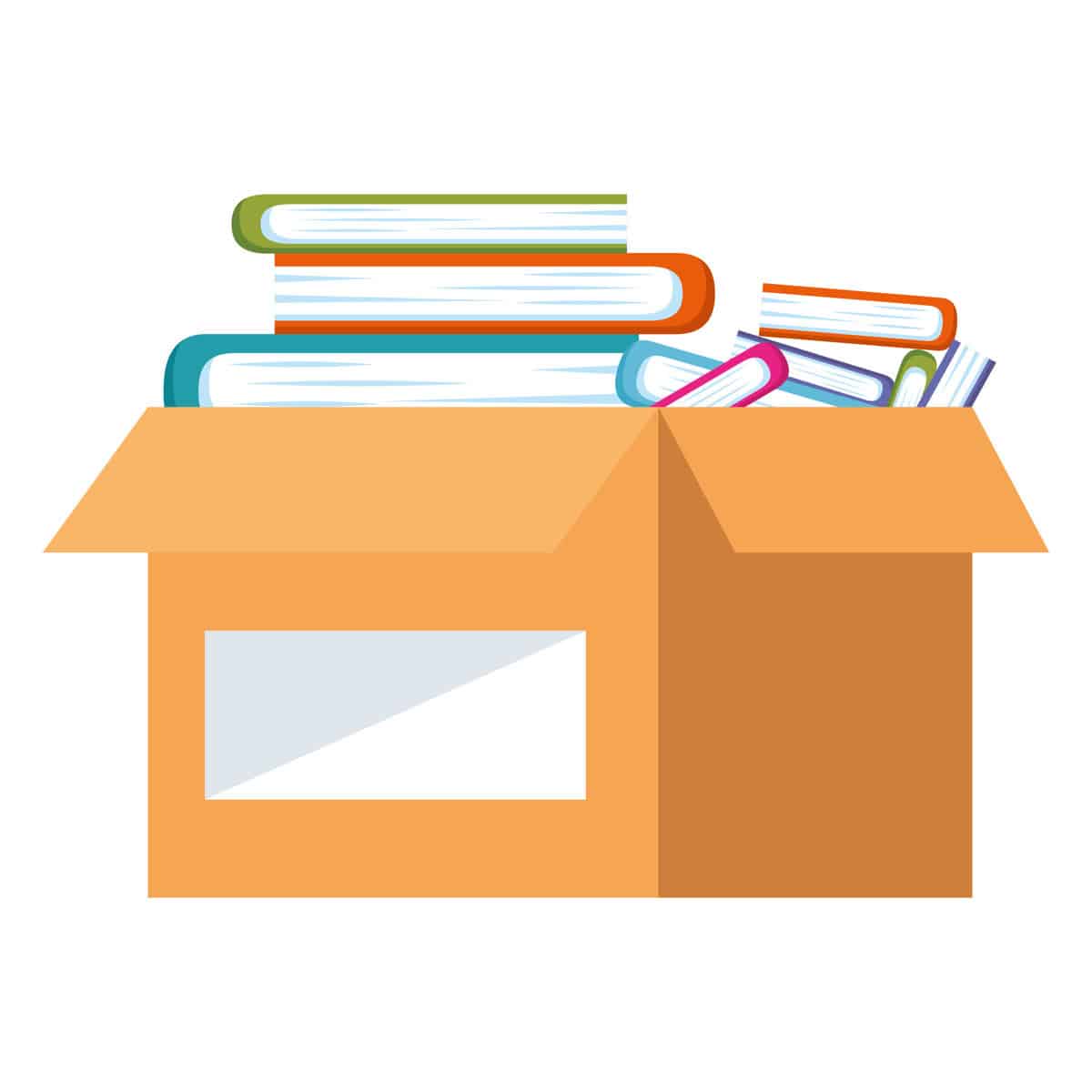by Cathy Cranston, Director, Undergraduate Engagement, University of Iowa Libraries
Yes, you may request office or home delivery of books, DVDs, and InterLibrary Loan items. Materials located in the Reserve Collection or the John Martin Rare Book Room will not be delivered.
To have an item owned by the libraries delivered to your home or office, use the following steps:
- Be sure to provide your full mailing address (no P.O. boxes) including zip code, for efficient processing of your request.
- A pdf scan of a chapter of the book can be sent as an alternative to mailing the full book. That option is available in InfoHawk+.
- Requesting a book by mail will take longer than requesting a chapter to be scanned as a pdf.
- Home delivery of physical books is not available from the Law Library.
To make a request:
1. Search InfoHawk+ library catalog and find the book.

2. Sign-in using your Iowa HawkID
You’ll find several places where you can sign in, including:
The top-right side of InfoHawk+

Above the search results

Click on the title to see the detailed record for the book

3. When looking at the detailed record of the book, select “Request Physical Item.”
(Remember, for faster delivery, you can “Request PDF of Book Chapter.” If you choose that option, you’ll be routed to our InterLibrary Loan / Document Delivery system.)

4. Fill in your address and click “Request.”

If you prefer to have an item held for you so you can pick it up yourself, you may also make that request in InfoHawk+. An email notification will be sent when items are placed on hold and ready for pickup at the 3rd Floor Service Desk.
If you prefer to have books sent to your campus office, you may also make that request in InfoHawk+. Note: this can take up to 5 business days.