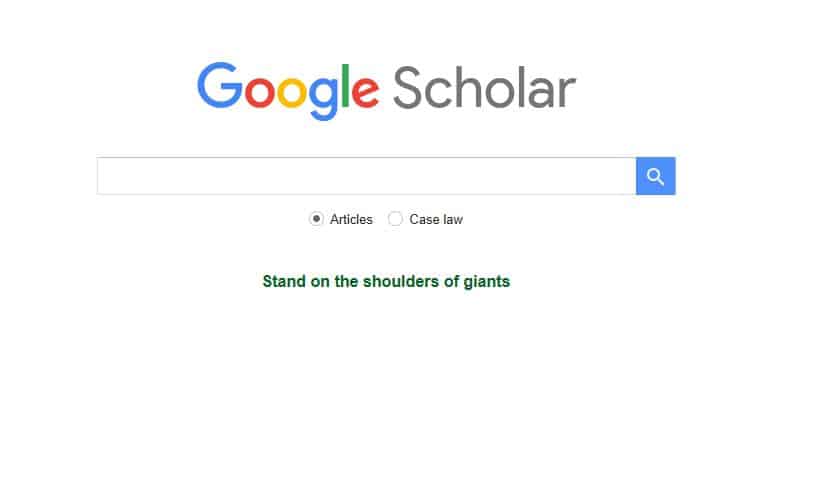Using Google Scholar off campus requires changing some settings in order to view full-text articles.
Access Google Scholar from Hardin’s A-Z database list or directly at http://purl.lib.uiowa.edu/GoogleSch.
Then change settings as below:
Go to Settings

Click on Library Links

Make sure The University of Iowa – ViewIt@UILink has a check mark next to it and SAVE that setting

Then look for the ViewIt@UILink link in the results to get to University of Iowa subscribed content.
Explore the “Cite” and “Cited by” features