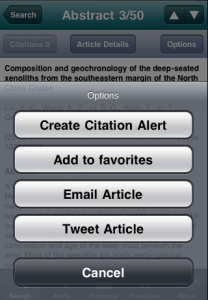
The Scopus Alert for iPhone app allows you to 1) do keyword search, 2) email, bookmark, and tweet an article, and 3) receive email alerts when articles get cited. Keep in mind that you can only view abstracts, and full-text links are NOT available. A workaround is to email an article to oneself and access the fulltext outside of the app.
Before you download and install SciVerse Scopus Alerts (institutional subscriber’s version) from the App Store on your iPhone, you need to create a Scopus account at http://purl.lib.uiowa.edu/scopus. You will be prompted to enter your Scopus log in and password and your UIowa email when you first open this app. Detailed instruction can be found at SciVerse Scopus iPhone app User Guide (PDF file).
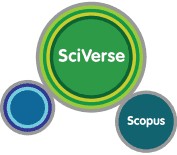
Scopus is a multidisciplinary database with substantial international coverage. All citations that are in EMBASE are also in Scopus. Scopus also allows you to measure an author’s scholarly impact and to track an article’s cited and citing references.
Come to Hardin Library on Tuesday, Feb 19th, 1:00-2:00 pm and learn more about Scopus. Register for the class at http://www.lib.uiowa.edu/hardin/workshop/.