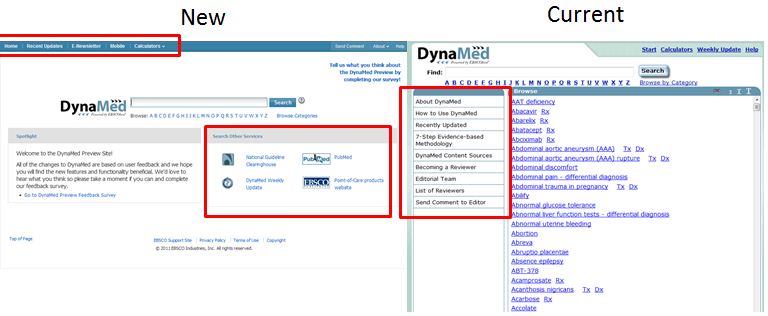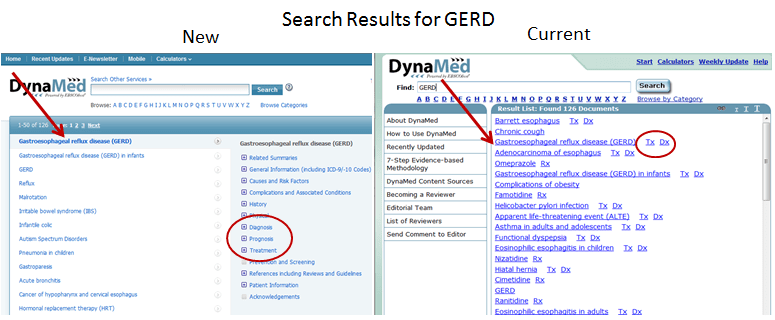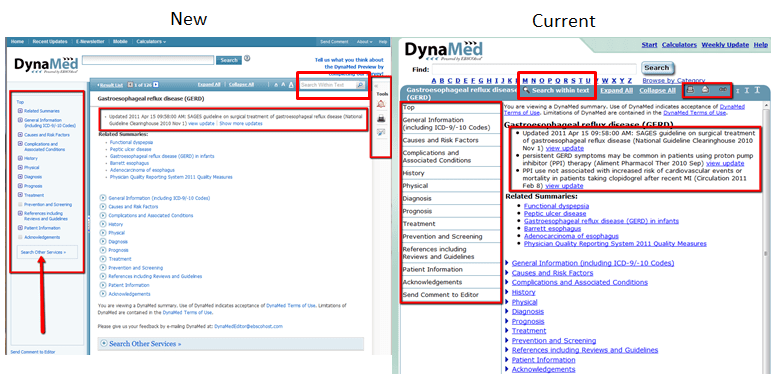Sometime during the week of July 18, the point of care database DynaMed will be getting a new look along with some new functionality. A beta version of the new design is available. The company that produces DynaMed is asking users to provide them with feedback so some of this new functionality may change before the new design is officially released.
It may be useful to look at the current interface of DynaMed side-by-side with the new version. Below are some screenshots with the most noticeable changes.
Homepages
The new homepage for DynaMed is much cleaner than the current one. In addition, there are now links to “Search other Services” included near the bottom right corner. In addition, a lot of the menu options that are seen on the left side of the page in the current (soon to be old) version are now located in a thin menu at the top of the page.
Search Results
A quick search for the topic “GERD” yielded slightly different results in the new interface than the current one. As you see below, the new interface places “Gastroesophageal reflux disease” at the top of the list. There may be some improvements to the search algorithm along with the changes in design. Although not available in the beta version, when the new interface is released, a new spell checker will be provided for search results. The second thing that you may notice in the new interface is that the links for Tx (treatment) and Dx (diagnosis) are no longer there. Instead, when the mouse hovers over the topic, a menu appears on the right side of the screen with options for not only treatment and diagnosis, but also for other subsections of the topic, as well.
Viewing Topics
There is a noticeable difference in the two layouts for topics. In the new version of DynaMed, the options for the left menu have been expanded. There are “+” symbols that allow quicker navigation to areas of interest within the topic. In addition, there is a link for searching other services for information. Clicking the links for other services simply takes you to the other service’s homepage where a new search must be carried out.
As illustrated in the image below, both versions of DynaMed start their topic pages with information on the latest updates right below the title of the topic. However, in the new version of DynaMed, only the latest update is listed. A link is provided for access to previous updates.
There have also been improvements to the “Search within Topic feature.” The new interface will have a search box and then a system for navigating through the results. Links to appropriate clinical calculators will now be included within the text of topics, as well.
Lastly, the links for emailing and printing topics has been moved to the far right of the topic in the new version. In addition, there will be a new feature for receiving alerts whenever a topic of interest changes (this feature has not been turned on in the preview version of the database).
Other Changes
Another change for DynaMed involves their Current Updates feature. There is a new filtering system to allow users to find updates on a specific subject. In addition, users now have the ability to check a box for “Practice Changing Updates.” This box can be used with a filter or without one. An alert can be set up for this part of DynaMed as well as for specific topics.
More Information
For more information on the upcoming changes, see EBSCO Support’s “DynaMed New Features and Functionality.”
As always, if you have questions or need assistance with DynaMed or other library resources, feel free to contact us.