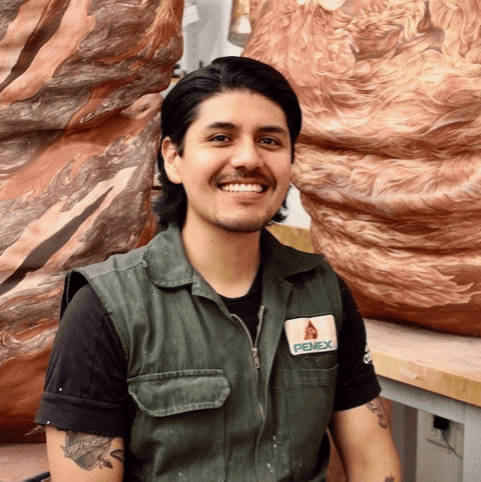I have been working on my digital archive, you can view it here. HERENCIA MEANS HERITAGE HERENCIA MEANS HERITAGE IS A DIGITAL ARCHIVE THAT SEEKS TO HELP GIVE REPRESENTATION TO MARGINALIZED AND INVISIVILIZED ARTISAN COMMUNITIES AS WELL AS INCIPIENT CRAFT PROPOSALS.MISSIONHERENCIA MEANS HERITAGE AIMS TO CELEBRATE AND PRESERVE THE RICH TRADITION OF TRADITIONAL HANDCRAFTED POTTERY THROUGH COMMUNITY-BASEDContinue reading “Javier Espinosa Momox’s summer fellowship blog”
Tag Archives: studio fellowship
Introducing the Studio’s 2024 Summer Fellows
The University of Iowa Graduate College and the UI Libraries Digital Scholarship & Publishing Studio are excited to announce that 10 graduate students have been selected for the 2024 Studio Summer Fellowship program. These individuals will soon take part in an eight week course that provides mentored digital scholarship experience, as well as trainingContinue reading “Introducing the Studio’s 2024 Summer Fellows”
Exploring spacewalk patterns: work done so far
As you might recall from my previous post, I have been working on a prototype tool to visualize spacewalk patterns that occur in short term Mars habitat simulations. My work so far I used R packages shiny, visnetwork, and plotly to create an interactive web application for data exploration. Here is how it looks now: Continue reading “Exploring spacewalk patterns: work done so far”
“Scholarship is Scholarship”: Identity Crisis in the Digital Humanities
When I meet someone, our introduction typically goes something like this: What do you do? I teach college literature and I’m a graduate student. Oh, what do you study? Victorian Literature Oh, like Jane Austen, and stuff? …sure. There is always more we can say about ourselves, our interests, and our work. If I decideContinue reading ““Scholarship is Scholarship”: Identity Crisis in the Digital Humanities”
Final Reflection from this Mad Translator
For my first blog post, I did some reflection on Machine Translation instead of talking about my project, so here is a brief description of what I worked on this summer. I created my own website, from scratch but using skills I learned from Codecademy and their helpful tutorials, to act as a platform forContinue reading “Final Reflection from this Mad Translator”