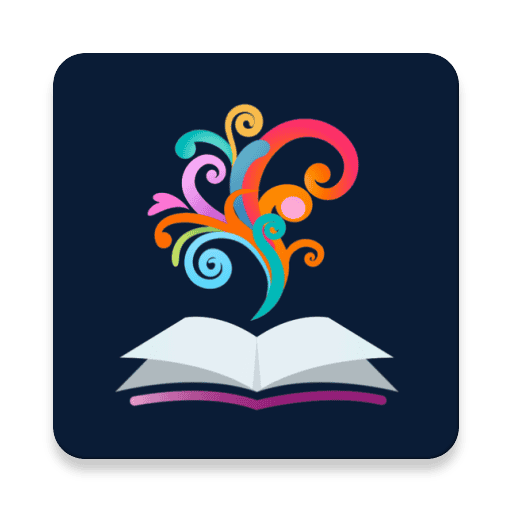by Mary M. Thomas, clinical education librarian
Struggling to keep up with new publications? Try BrowZine on your phone, tablet, or desktop.
BrowZine is a website and app enabling you to easily browse, read, and monitor scholarly journals. The app is available for iOS, Android, and Kindle Fire devices. BrowZine is like a virtual newsstand for scholarly journals. It’s a terrific tool for organization, you can create bookshelves for your journals. It’s a wonderful tool for keeping current, keeping track of your progress in journals as well as alerting you to new articles. Plus, you can download full text articles to read later offline.
On desktops:
- Visit http://purl.lib.uiowa.edu/BrowzineWeb
- If you are off campus, you will be prompted for your Iowa HawkID and password.
- Now you can search for the journal of your interest or just browse.
- When you try to add a journal to My Bookshelf for the first time, you’ll be prompted to create a BrowZine account to log in.
- Having a BrowZine account is optional but it will allow seamless synchronization of My Bookshelf across all devices and the web version.
On mobile devices:
- Download the app.
- When prompted, select “University of Iowa” from the list.
- Log in with your Iowa HawkID and password and you’re ready to use the app.
- When you try to add a journal to My Bookshelf for the first time, you’ll be prompted to create a BrowZine account to log in. Having a BrowZine account will allow seamless synchronization of My Bookshelf across all devices and the web version.
If you need help with BrowZine, contact us!