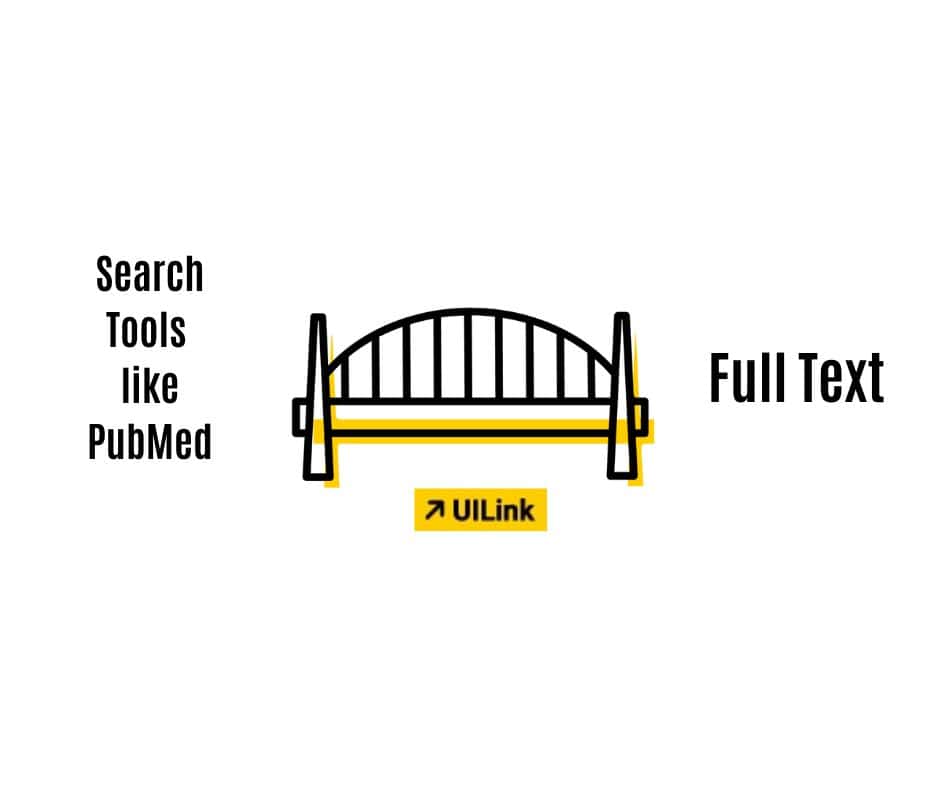
Full-text content from databases is often available using the UILink button. UILink is the tool that bridges our search tools like InfoHawk+, PubMed, and other databases to our subscriptions and full-text content. Make your experience seamless with the help of the best practices listed below.
1. Start at the Hardin Library website. Links leading from the website are coded to show you are affiliated with the University of Iowa and to display the UILink button.
2. Use your HawkID and password to access resources off-campus. Please note that this login information is separate from your UI Health Care credentials.
3. Click on “UILink” to see full-text options.
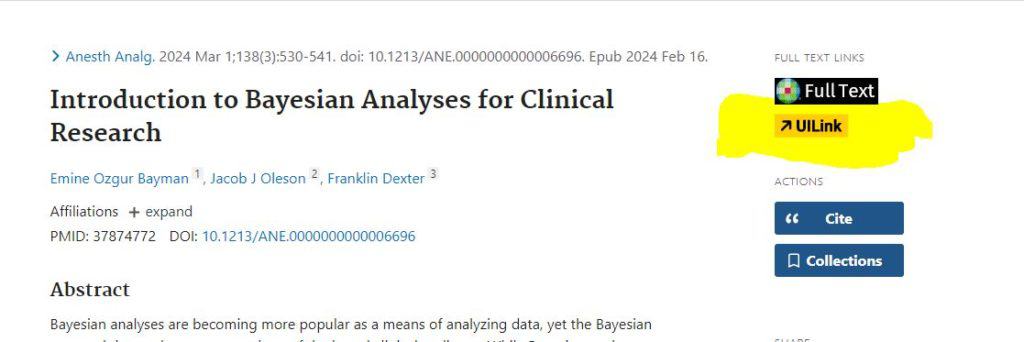
4. If we do not have the full-text, you can request the article through Interlibrary Loan.
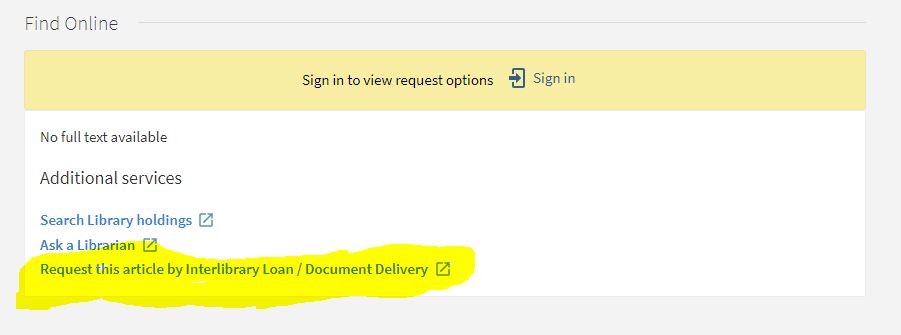
5. If you have questions or difficulty accessing resources, please contact us.