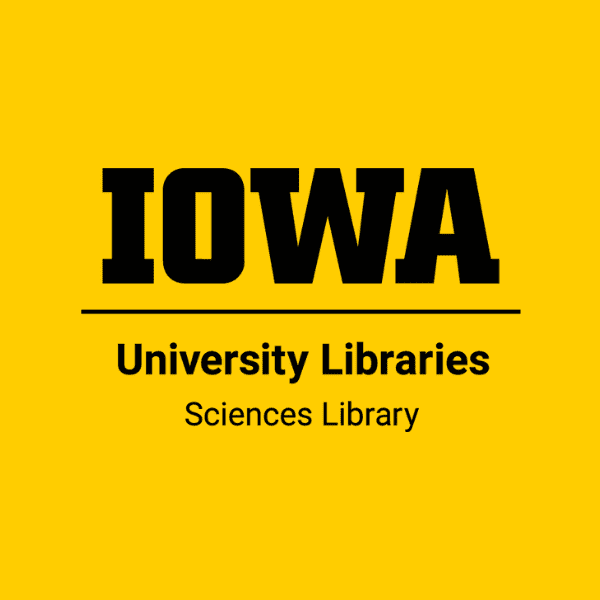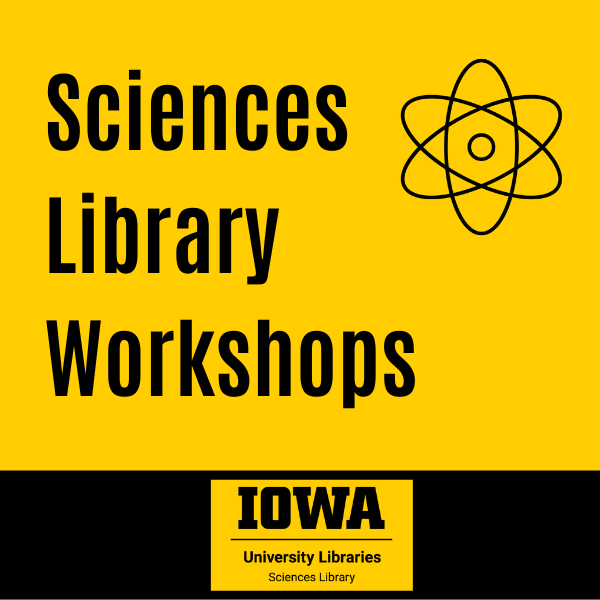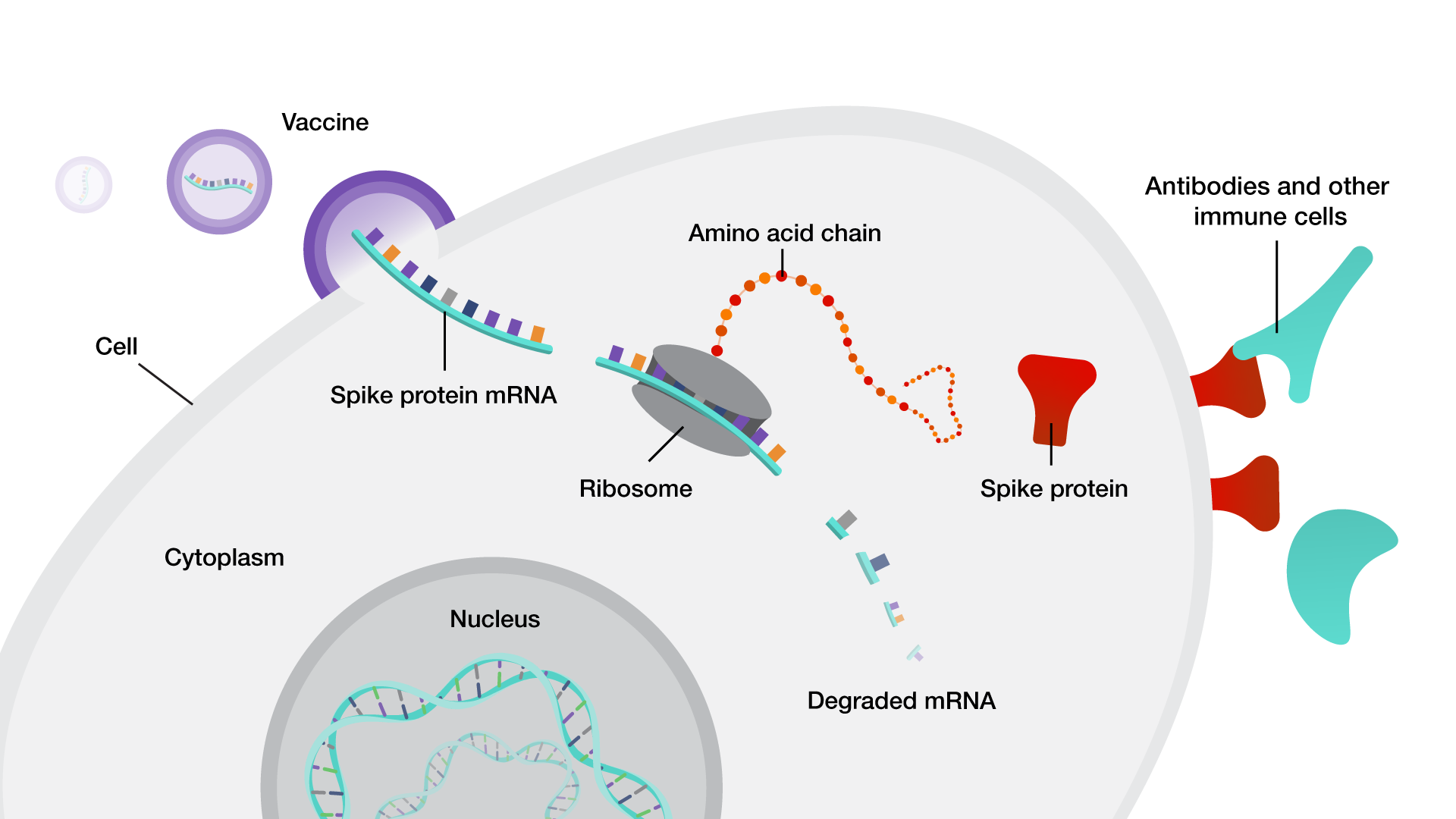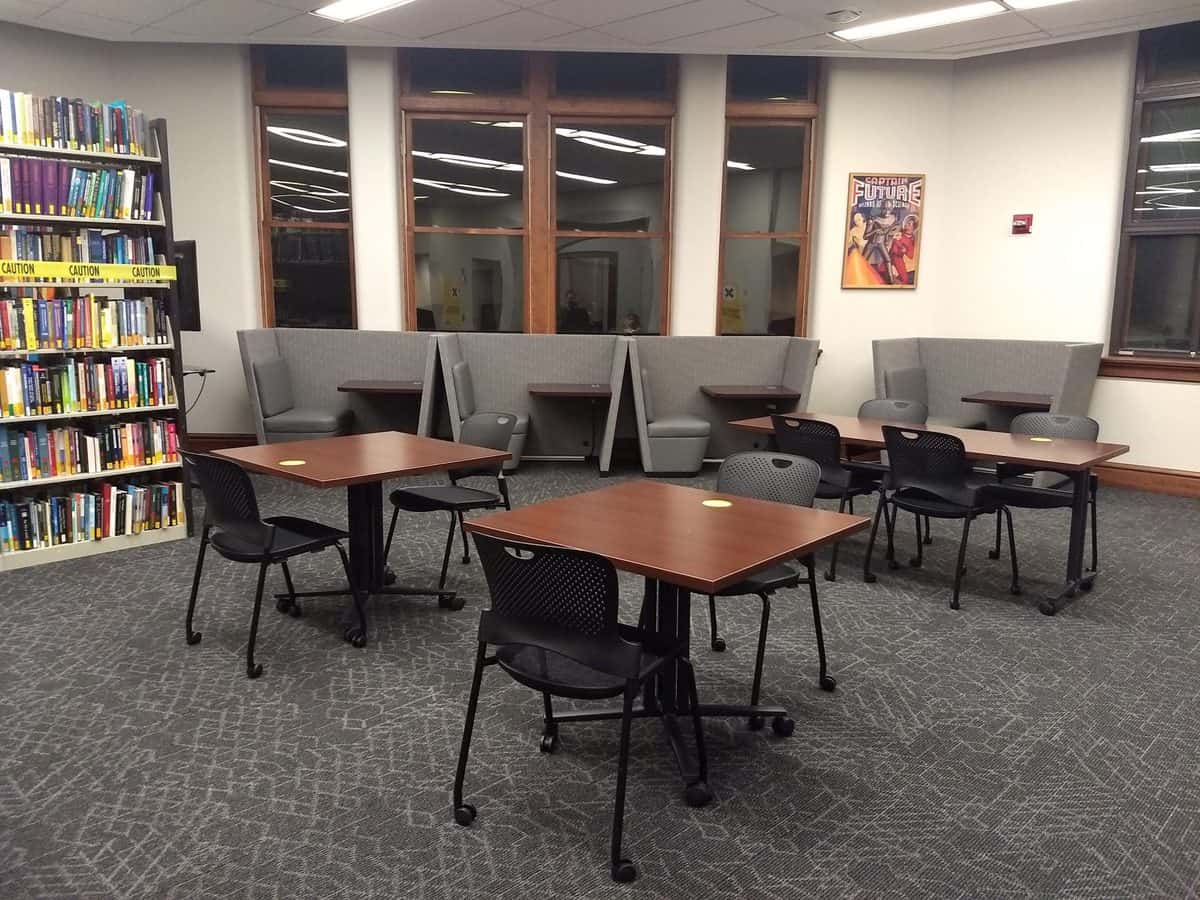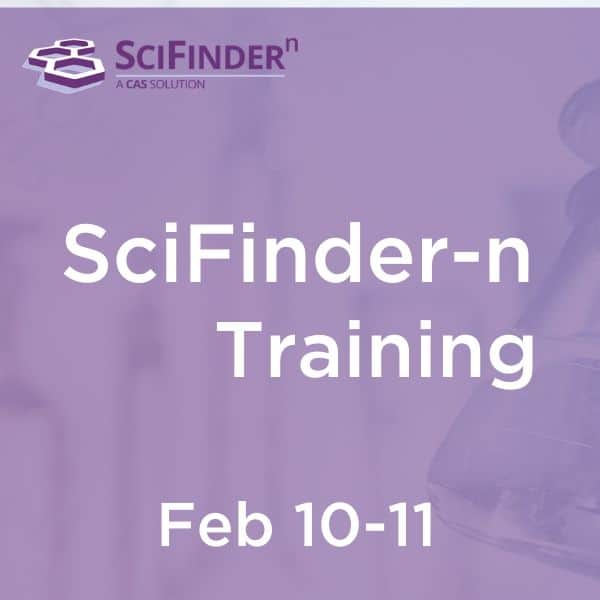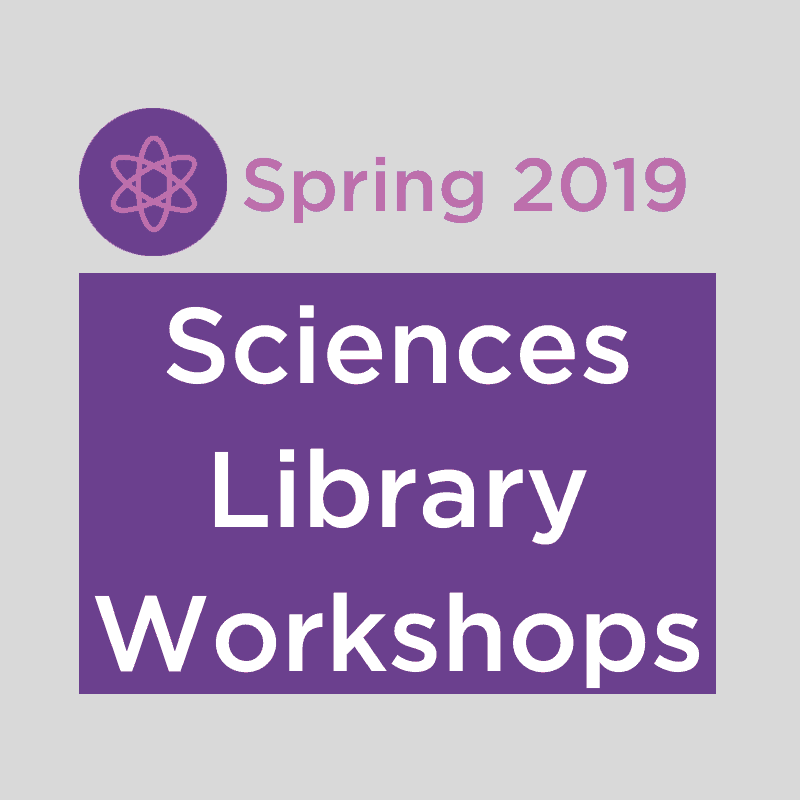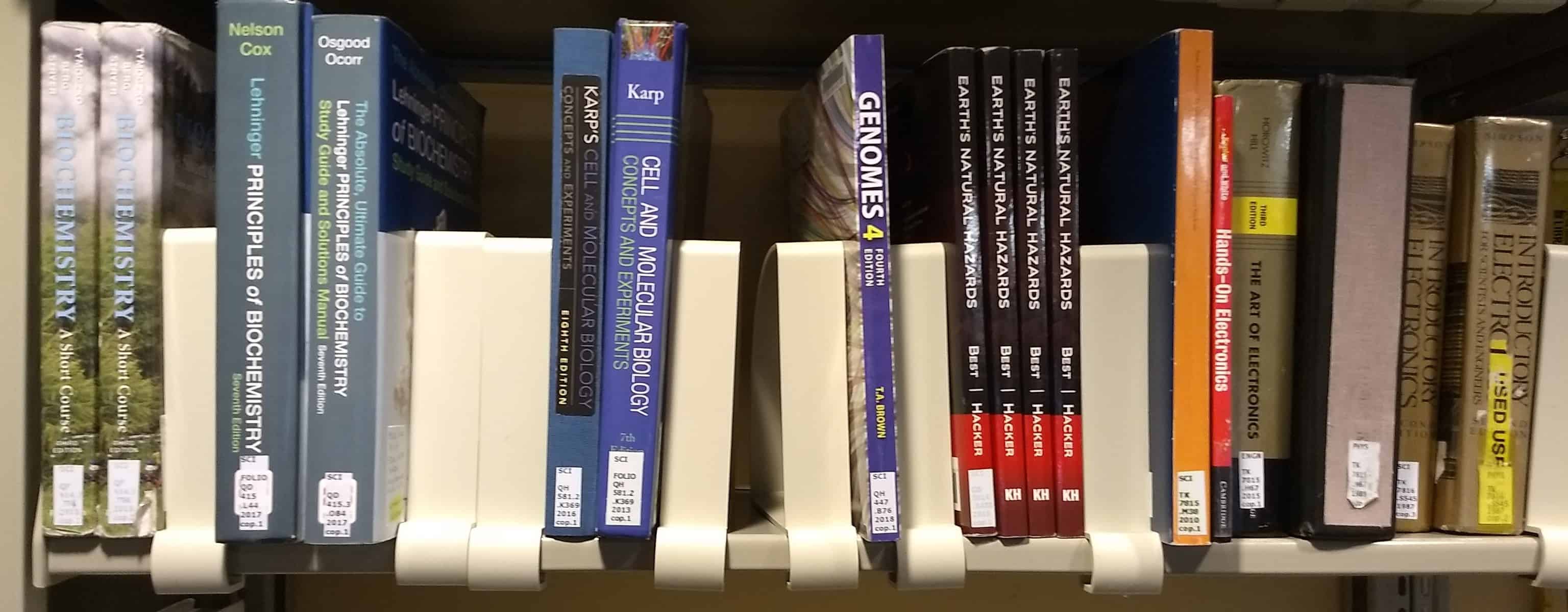Search like a Hawk: Discover Science Literature Wednesday, September 6, 11:30 AM – 12:20 PM Sciences Library room 102 There are millions of books and thousands of journal articles available through our science databases. How can you find what you’re looking for and stay-up-to-date in your subject? Learn how to search like an expert inContinue reading “Fall Workshops at the Sciences Library”
Category Archives: Databases
Highlights of the Tree Talk and Tour at the Sciences Library
We had a great time learning about our campus trees at the Tree Talk and Tour at the Sciences Library. It was fascinating to learn about the oldest trees on campus as well as new plantings. We also learned about our State Champion trees, special trees such as the chestnut sapling planted to honor AnneContinue reading “Highlights of the Tree Talk and Tour at the Sciences Library”
SciFinder Classic is Retiring
If you are currently using the classic version of SciFinder, it is time to start using SciFinder-n. Chemical Abstracts Service (CAS) will discontinue the “classic” SciFinder interface on Dec. 31, 2022. SciFinder-n, will be the only SciFinder platform moving forward. If you are already using SciFinder-n, you do not need to do anything. Your SciFinderContinue reading “SciFinder Classic is Retiring”
Spring 2022 Sciences Library Workshops
Search like a Hawk: Become an expert at InfoHawk+ Tuesday, March 8, 2:00–2:50 PM Sciences Library, Room 102 There are more than a million ebooks, over 3 million print books, and thousands of journal articles available through InfoHawk+. How can you find what you’re looking for? Learn how to search like an expert in thisContinue reading “Spring 2022 Sciences Library Workshops”
Welcome back, Hawkeyes!
Welcome back, Hawkeyes! We hope that you had a nice break, and we’re glad that you are back! Keep our Hawkeye community safe by getting your free COVID-19 vaccinations and booster if you have not done so yet. Books, Articles, Laptops, and MoreContinue reading “Welcome back, Hawkeyes!”
Welcome Back, Hawkeyes!
You are invited to the Sciences Library for a comfortable, quiet place to study! There are computer stations, study carrels, and booths with USB and outlets for phones and computers. If you have group work to do, there are tables and large mobile monitors to use for sharing your computer screen. The Sciences Library is locatedContinue reading “Welcome Back, Hawkeyes!”
SciFinder-n Training
SciFinder-n is the new interface for SciFinder, a searchable collection of chemical reactions, substances, and scientific literature used in chemistry, medicine, and related fields. SciFinder-n is mobile-friendly, offers more filter options compared to SciFinder, and includes an “All Search” function similar to Google. PatentPak, MethodsNow, and Retrosynthesis Plan are new tools that are available onlyContinue reading “SciFinder-n Training”
Welcome to the Sciences Library!
Hello, new & returning Hawkeyes! Visit the Sciences Library this week to find a comfortable study spot, enjoy free coffee, and meet our staff! Our new exhibit showcases our staff, what they can do for you, and what they would like you to know about them! Stop by to find out who likes Quantum Darwinism,Continue reading “Welcome to the Sciences Library!”
Spring 2019 Workshops at the Sciences Library
The following workshops are open to all students, faculty, and staff. There is no need to register in advance. EndNote Workshop – Thursday, March 7, 2-3 PM, BB B20 In this workshop you will learn how to use EndNote to: Collect references for articles, books, websites, and other sources using Google Scholar, InfoHawk+, and popular databases like WebContinue reading “Spring 2019 Workshops at the Sciences Library”
Welcome back, Hawkeyes!
Welcome to the Spring 2019 Semester, Hawkeyes! Here are three tips to help you start your semester: Check to see if your textbooks are on course reserve at the library Visit the Sciences Library to study in a comfy bean bag chair, carrel, or table; to use our free scanner; and to enjoy free coffeeContinue reading “Welcome back, Hawkeyes!”