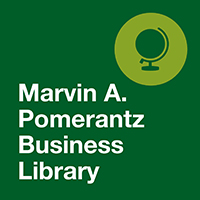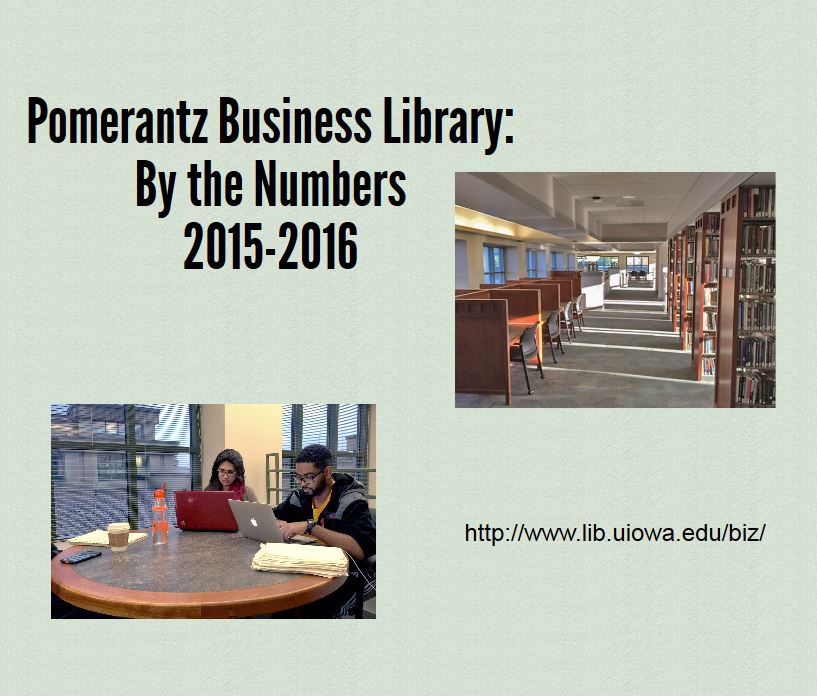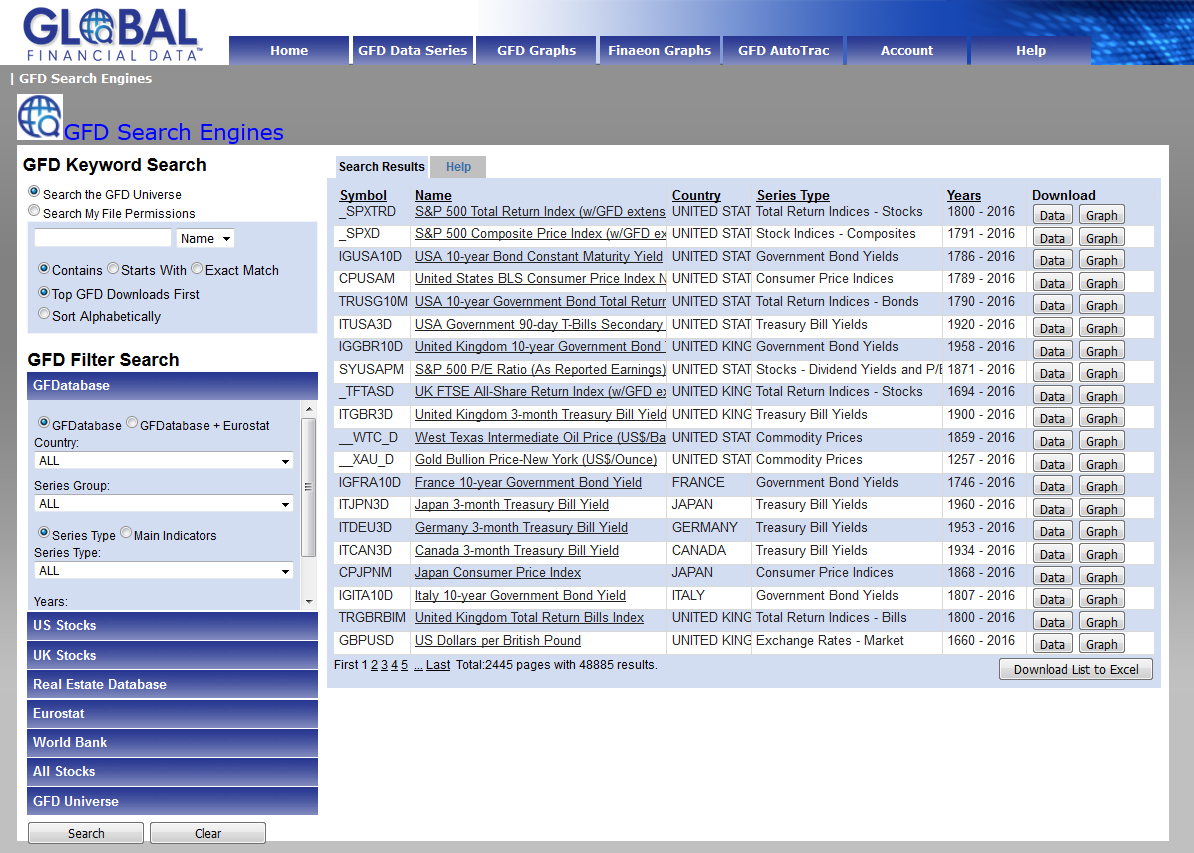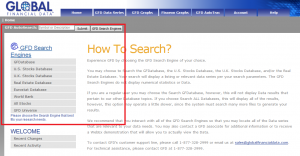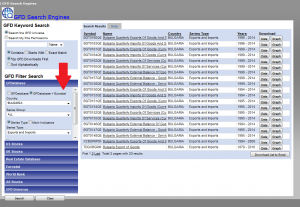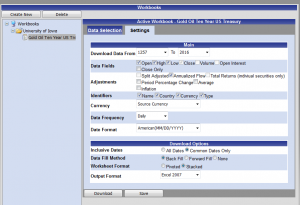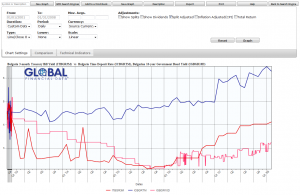Tippie learning coaches will be present at the Pomerantz Business Library (now in S401) to provide students with homework assistance, exam preparation, and more. Students enrolled in Principles of Microeconomics (ECON:1100), Principles of Macroeconomics (ECON:1200), and Statistics for Business (STAT:1030) can find help Mondays, Tuesdays, and Thursdays, 5:00-7:00 pm. No scheduling is required.
Business Library Year in Review FY17
The Business Library team just finished a review of FY17. Below is an infographic highlighting our FY17 numbers. It has been a great year working with students, faculty, and staff. We are looking forward to a productive FY18 and to the opening of a new collaborative space this spring. Thank you for supporting library services!
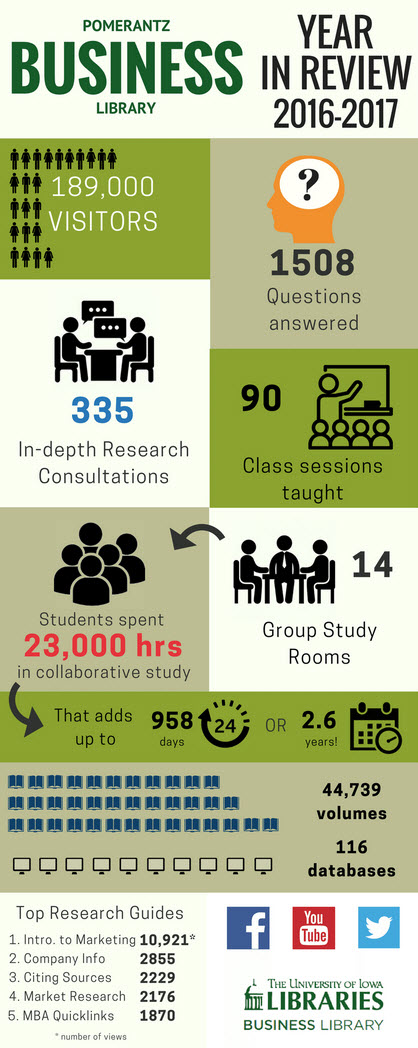
Business Library’s Temporary Home
While the Business Library’s 3rd floor undergoes renovations, staff have moved to the South Colloquia, 4th floor (S401). This area includes offices, PC’s, a high-speed scanner, informal study space, and more. In addition, everyone has access to the outdoor balconies! The temporary location adjoins the stacks and quiet-study areas.
Come visit! Just take the south elevator or south back stairs, Pappajohn Business Building.


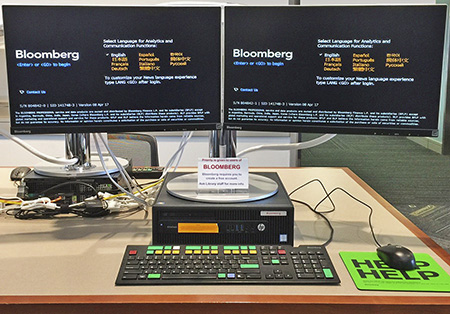

Business Library Renovations
The Pomerantz Business Library, as you know it, will be closing today, May 12th at 5pm.
Next week (May 15-19) will will remain closed as we move into our temporary location.
We will re-open in our temporary location PBB S401 on Monday May 22 where we will remain until renovations are complete, in Spring 2018.
We are excited about the renovations and our new space. The new, multi-service library will feature a café, a fireplace, and places for students to study and collaborate.
Sign Up for an ORCID iD–Your Research Identifier
The UI Libraries, partnering with Information Technology Services, the Office of the Provost, the Division of Sponsored Programs, and the Big Ten Academic Alliance are leading an initiative to help all research active University of Iowa staff and faculty obtain an ORCID iD and/or link their existing identifier to their University of Iowa email address.
ORCID (Open Researcher and Contributor ID) is a non-profit, platform agnostic registry of unique author identifiers. Many publishers, funders and academic institutions have already adopted ORCID and may be requiring its use in the near future.
Having an ORCID iD
- makes your work discoverable by others
- connects your research to you throughout your career, no matter how your name appears in publication
- distinguishes you from other researchers with similar names
- minimizes the time you spend filling out forms when submitting research or applying for grants
- is being required by major journal publishers and funders
- gives you access to an ImpactStory page (an altmetrics tool)
Click the green button below to sign up for your ORCID iD (Hawk ID and PW required)
To learn more about ORCiD at the UI, see the UI Libraries information page.
If you have any questions about ORCiD please contact your UI Subject Librarian.
See an example ORCID iD page.
See an example ImpactStory
Conversation Center: Improve Communication
The Rhetoric Department’s Conversation Center comes to the Business Library! The Center brings American and International students together to improve language skills and understanding. Schedule an appointment through the Center’s site. Participants meet Monday-Friday, 4-6 pm, at the tables near study room J.
New Film Acquisition: Capitalism (available to stream)
The Business Library/UI Libraries recently acquired an online streaming license to Capitalism –a film produced and directed by Ilan Ziv.
Description from Icarus Films:
CAPITALISM is an ambitious and accessible six-part documentary series that looks at both the history of ideas and the social forces that have shaped the capitalist world. Blending interviews with some of the world’s great historians, economists, anthropologists, and social critics (view the complete list of participants), with on-the-ground footage shot in twenty-two countries, CAPITALISM questions the myth of the unfettered free market, explores the nature of debt and commodities, and retraces some of the great economic debates of the last 200 years.
Each fifty-two minute episode is designed to stand alone, making these ideal for classroom use or as an additional resource for students. More info about the episodes can be found on the Icarus Film site.
Links to Parts 1-6 of the film can be found in the InfoHawk+ (the UI Libraries catalog).
Tippie Learning Coaches in the Library
Tippie learning coaches will be present at the Pomerantz Business Library to provide students with homework assistance, exam preparation, and more. Students enrolled in Principles of Microeconomics (ECON:1100), Principles of Macroeconomics (ECON:1200), and Statistics for Business (STAT:1030) can find help Mondays, Tuesdays, and Thursdays, 5:00-7:00 pm. No scheduling is required.
Pomerantz Business Library By the Numbers
Today the Pomerantz Business Library looks back at the recently ended fiscal year 2016. What follows provides a window into the impact that the business library has on the teaching, learning, and research activities of students, faculty, and staff of the Tippie College of Business and the entire University of Iowa community.
Thanks for a great FY 2016 and here’s to a strong and productive FY 2017!
Database of the Week: Global Financial Data (GFD)
Each week we will highlight one of the many databases we have here at the Pomerantz Business Library.
The database: Global Financial Data (GFD)
Global Financial Data is a collection of current and historical financial and economic data for over 200 countries, provided in ASCII or Excel format.
Where to find it: You can find it here, and under “G” on Databases A to Z page. Note: Users must authenticate with their HawkID and then log in to GFD.
Use it to find:
- Time series data on a range of financial topics including US stocks, commodities, interest rates, exchange rates, international trade, etc.
- Data on social and governmental indicators such as health, income distribution, infrastructure, energy, etc.
- International data sources include Eurostat and the World Bank.
Tips for searching:
- The options for searching GFD are found on the left side of the screen (see image above).
- GFD Keyword Search allows for searching based on name (company, country, etc.), symbol, CUSIP, SIC, or NAICS.
- Hover over the title of a given data set to get a detailed description.
- GFD Filter Search allows users to narrow their search parameters before initiating a search. Parameters that can be adjusted include country, region, time period, data source, etc.
To browse data series available on particular subjects, users can set several parameters, for example country (Bulgaria) and series type (Exports and Imports), and leave the search box empty. This will generate a list of data sources that meet both parameters. Select “GFDatabase + Eurostat” option to get the broadest list of available data.
Downloading Data:
- The GFD AutoTrac feature allows users to gather data series and related settings into Workbooks (see image).
- Once the desired series have been added to a Workbook, users can download the Workbook contents onto their computers.
- The Workbook contents can then be saved within GFD for use at a later time. This makes it easier to obtain updated figures in the future.
- Settings that can be tailored by the user include currency, date range, American or European date format (MM/DD/YYYY or DD/MM/YYYY), etc.
- Data can be downloaded in CSV, XLS, or XLSX formats.
This video from the vendor provides a good overview of the AutoTrac/Workbook functions.
Graphs:
GFD offers built-in graphing features that allow users to generate and customize visual representations of the data found within GFD.
Graphs generated in GFD can be saved to Workbooks or they can be exported in a number of formats (Bitmap, Jpeg, PNG).
Want help using the Global Financial Data (GFD)? Contact Jim or Kim to set up an appointment.