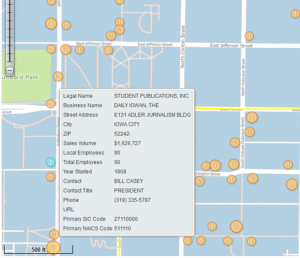Each week we will highlight one of the many databases we have here at the Pomerantz Business Library.
The database: Simply Map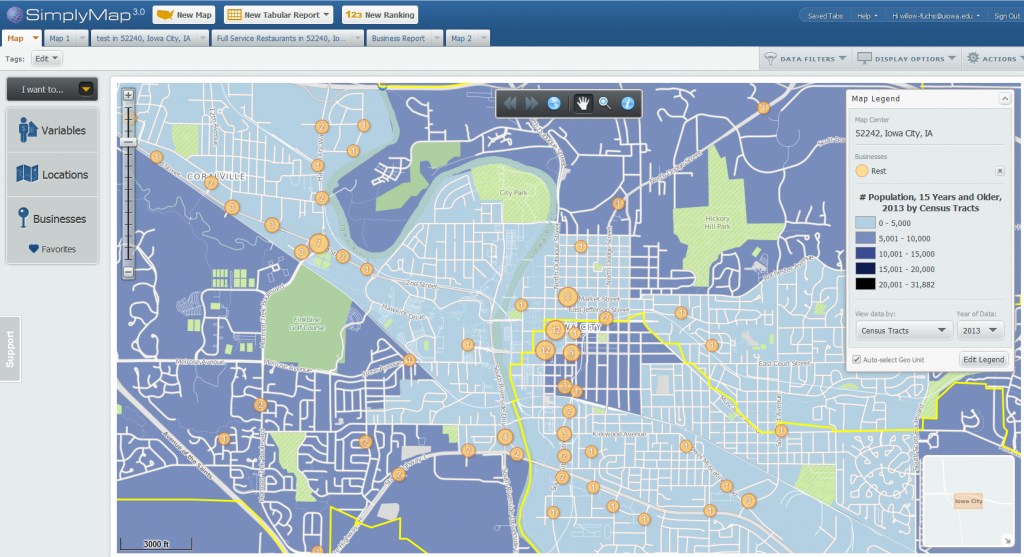
Where to find it: You can find it here, and under S in the databases A-Z list.
Use it to find:
- An array of data that can be applied to maps (from all of the USA to Census tracts and block groups)
- More than 75,000 data variables related to demographics, employment, housing, market segments, businesses, consumer spending, brand preferences, and public health.
- Plot business using: business names, NAICS / SIC codes, sales volume, and number of employees
- Business information, including address, sales, volume, number of employees, and contact information
- Use your UI email address to create an account and save whatever you are working on.
- Create a new map, tabular report, or ranking by clicking the top buttons
- Select your variables (must select a variable), locations, and businesses on the left, or use the the map, report, or ranking “Wizard” to guide you through
- Take note of the tabs on the top right (data filters, display options, and actions)
Demos: Demos can be viewed directly in SimplyMap – just go to help in the top right hand corner, or click below.
Want help using SimplyMap? Contact Willow or Kim and set up an appointment.