
The UI Libraries migrated to a new library catalog in July. This change means you need to change your EndNote settings in order to find full-text articles. Full text availability is limited to journals the UI Libraries subscribe to electronically which have full text available.
Set up EndNote to Find Full-Text:
1. From the EndNote X7 menu, select Preferences.
2. Click on Find Full Text in the left frame.
3. In the Open URL Path box, enter http://uilink.lib.uiowa.edu/view/uresolver/01IOWA_INST/openurl
4. If you are using EndNote from off-campus, you will need to enter https://proxy.lib.uiowa.edu/login beside the box labeled Authentication URL.
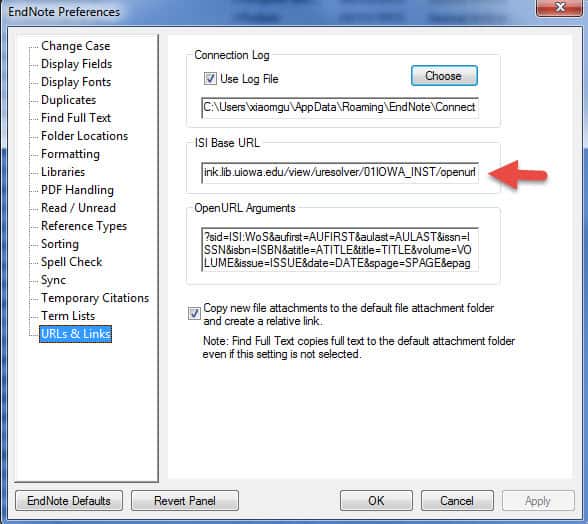
EndNote Desktop tip sheet for PCs
EndNote Desktop tip sheet for Macs
Need more help? Contact your librarian.