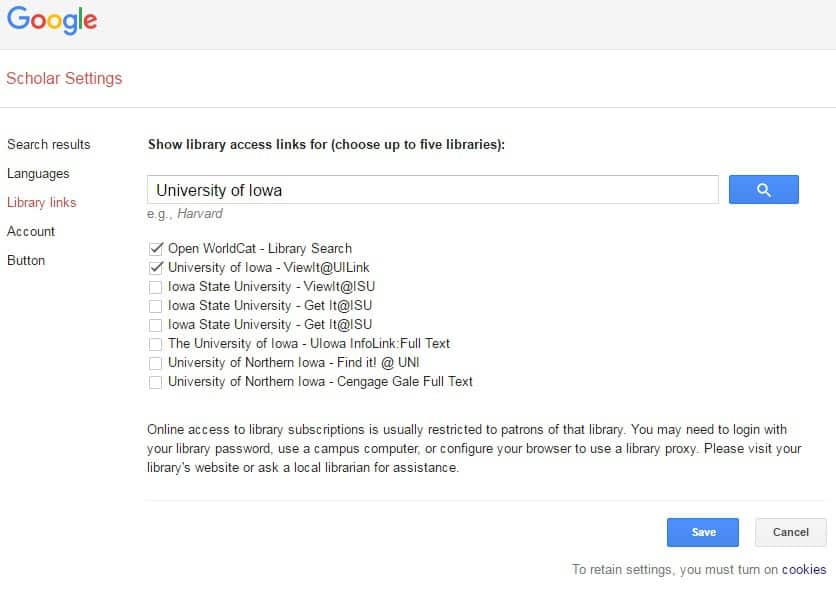The UI Libraries now has access to the SpringerMaterials database, a unique and authoritative source 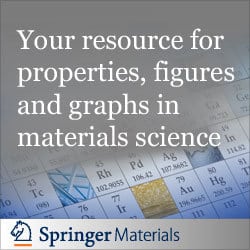 for numerical and graphical data on the properties of materials. This database contains more than 500,000 online documents covering 3,000 properties spread across 250,000 materials and chemical systems. It consists of seven major parts:
for numerical and graphical data on the properties of materials. This database contains more than 500,000 online documents covering 3,000 properties spread across 250,000 materials and chemical systems. It consists of seven major parts:
- The Landolt-Börnstein Series: 461 volumes, 290,000 substances and 1,400,000 citations.
- The complete Linus Pauling Files: A comprehensive database covering the properties of inorganic solid phases and containing 255,000 documents with 129,000 interactive structures.
- A subset of the Dortmund Database of Software and Separation Technology which covers the thermophysical properties of pure liquids and binary mixtures, with 472,000 data points.
- An Adsorption Database covering over 1,500 reversible, equilibrium isotherms on 66 adsorbents.
- A Polymer Thermodynamics database containing 30,000 data points covering 150 polymers.
- The MSI Database, a collection of 4,100 critically evaluated reports on binary/ternary elemental systems and 7,500 interactive phase diagrams.
- Corrosion Database, compiled from various literature sources by the National Institute of Standards and Technology (NIST), contains 24,724 unique records of corrosion rates/ratings of 1,026 different materials in 288 different environments, under various exposure conditions.
You can use SpringerMaterials to search by keyword, element, or structure. There’s also a separate Corrosion Search. If you’re not sure what you’re looking for, you can also browse by collection. Property information is already collected and formatted, so you don’t need to retrieve and analyze the primary literature sources.
UI students, faculty, and staff can access SpringerMaterials on or off-campus using the links on the Libraries’ websites. It is linked from the Chemistry and Physics subject guides. It’s also listed in the A-Z Databases list and in the library catalog. If you are off-campus, you will be prompted to login with your HawkID and password.
If you have questions about SpringerMaterials or would like a demonstration, please contact the Sciences Library for assistance.