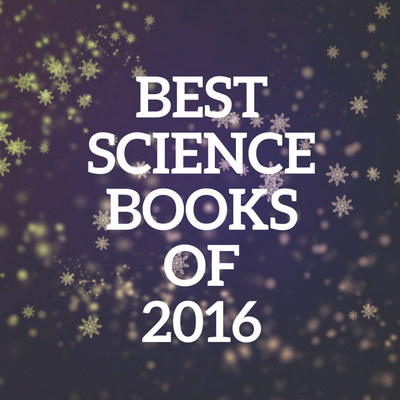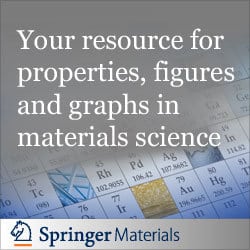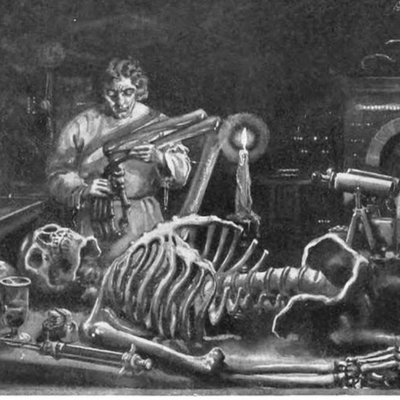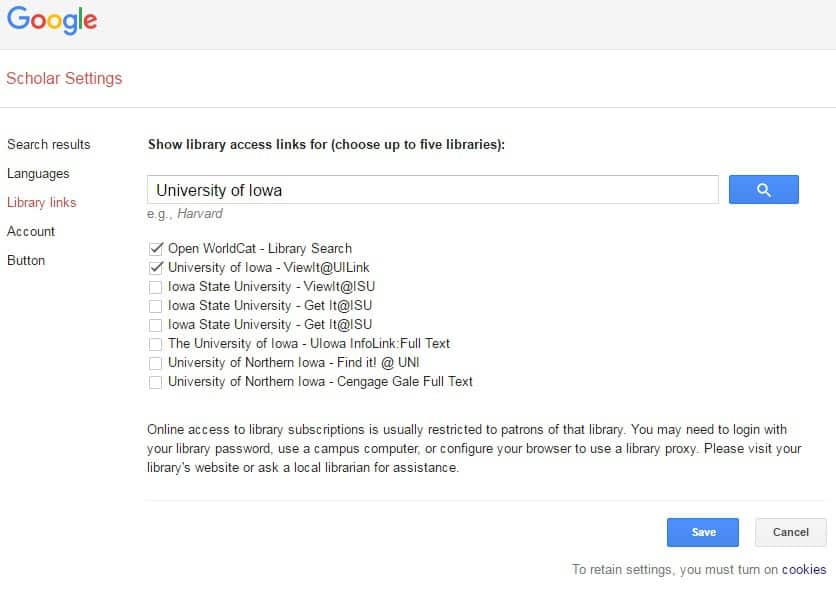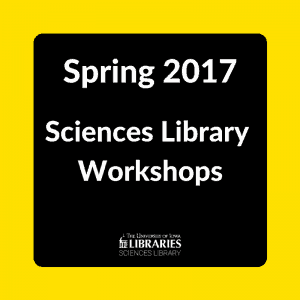 The following workshops will be offered at the Sciences Library during the Spring semester. Our workshops are open to everyone and there is no need to register. They will be held in 102 SL, the classroom on the first floor of the Sciences Library. If you have any questions, please contact Sara Scheib.
The following workshops will be offered at the Sciences Library during the Spring semester. Our workshops are open to everyone and there is no need to register. They will be held in 102 SL, the classroom on the first floor of the Sciences Library. If you have any questions, please contact Sara Scheib.
Pro-Searching Tips – Wednesday, February 8 at 1 – 1:50 PM
This is your chance to learn how to search like a librarian! Bring your questions and learn how to save time and effort by applying some simple search strategies. You’ll learn how to improve your search results, which resources are the best bets for different types of information, and how to refine your results when you get overwhelmed. And you’ll learn how to evaluate the quality of the information you find, no matter where you find it.
Staying Current – Wednesday, February 22 at 1 – 1:50 PM
How do you keep up with the news and research in your field? Would you like to learn how to use technology to find new information? Join us for a Staying Current workshop, and learn how to use RSS feeds and other alert options to keep up with blog posts, news, and scholarly articles.
EndNote – Wednesday, March 8 at 1 – 1:50 PM
In this workshop you will learn to use EndNote to import references from popular databases, organize and share your references, use tools to automatically format in-text citations and bibliographies, and use Microsoft Word add-ons to include pre-formatted citations in your paper. Participant’s questions about other citation management tools will be addressed if time permits.
Scholarly Publishing – Wednesday, April 5 at 1 – 1:50 PM
Have you ever wondered how the scholarly publishing process works? Have you heard the buzz about open access and wonder if/how it changes things? Are you worried about predatory publishers? This workshop will provide an overview of traditional and open access scholarly publishing models. Participants will also learn more about the UI Libraries Open Access Fund, author’s rights, and how to identify predatory publishers.
Data Management 101 – Wednesday, April 12 at 1 – 1:50 PM
Are you confused about funding agencies’ new data management and sharing policies? Or do you need some help managing your research data? You’re not alone, and we can help! The purpose of this workshop is to explain research-data management and its importance, help identify some common data management issues, and learn about best practices and resources that are available.
Scholarly Impact – Wednesday, April 26 at 1 – 1:50 PM
In this workshop, participants will learn how to use tools such as Ulrich’s, Journal Citation Reports, Web of Science, and Scopus to determine the impact that journals, articles, and authors have had on a particular field. Topics include impact factors, H-indices, and other metrics.
If you’re interested, but unable to attend these workshops, private appointments and webinars are available. Contact Sara Scheib for more information.
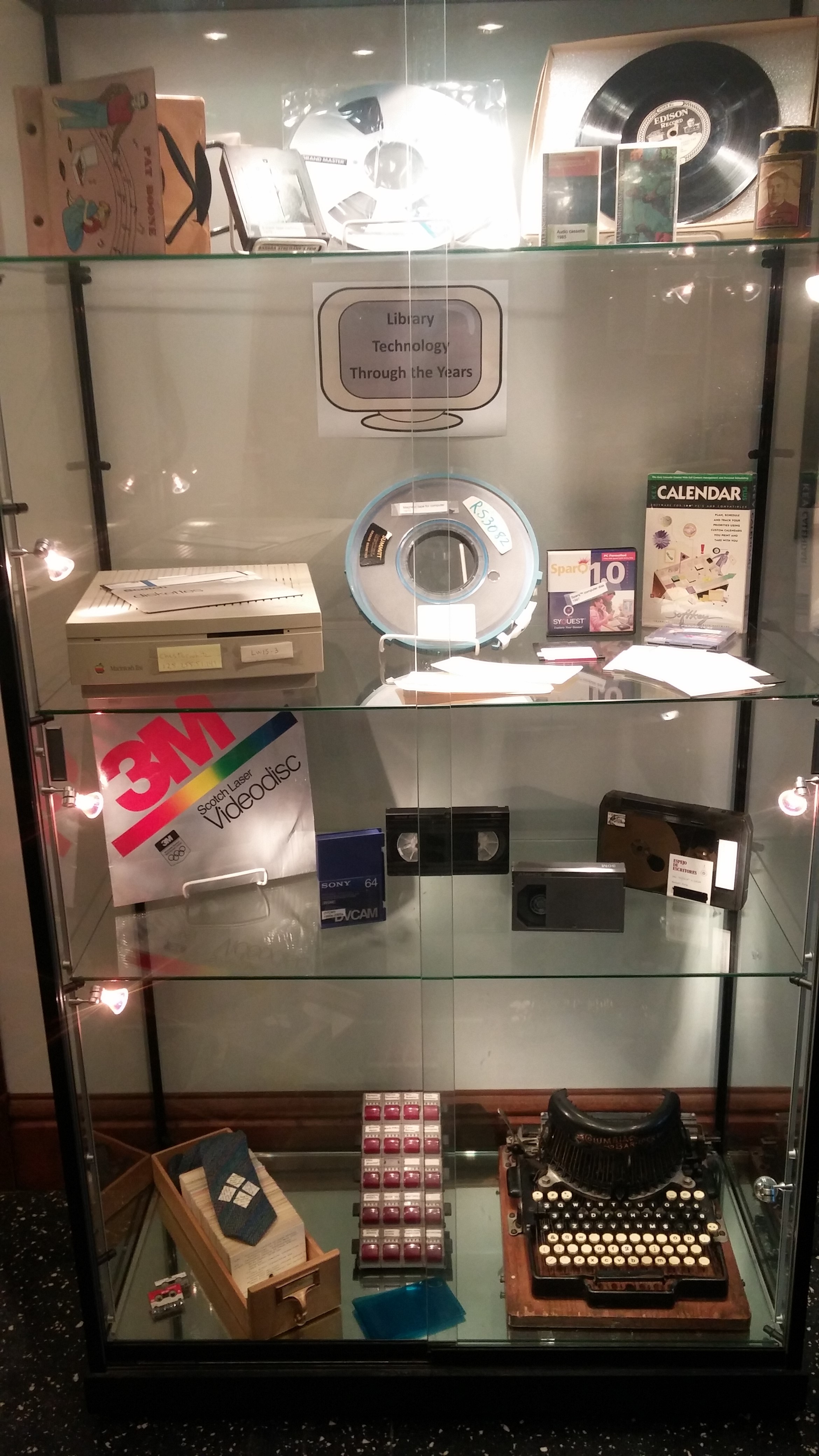





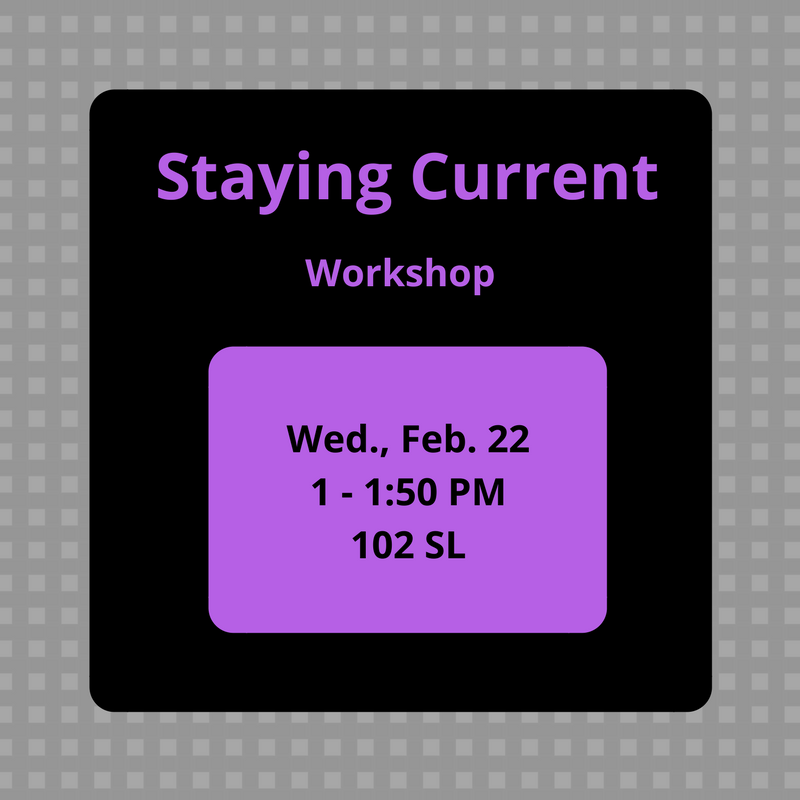

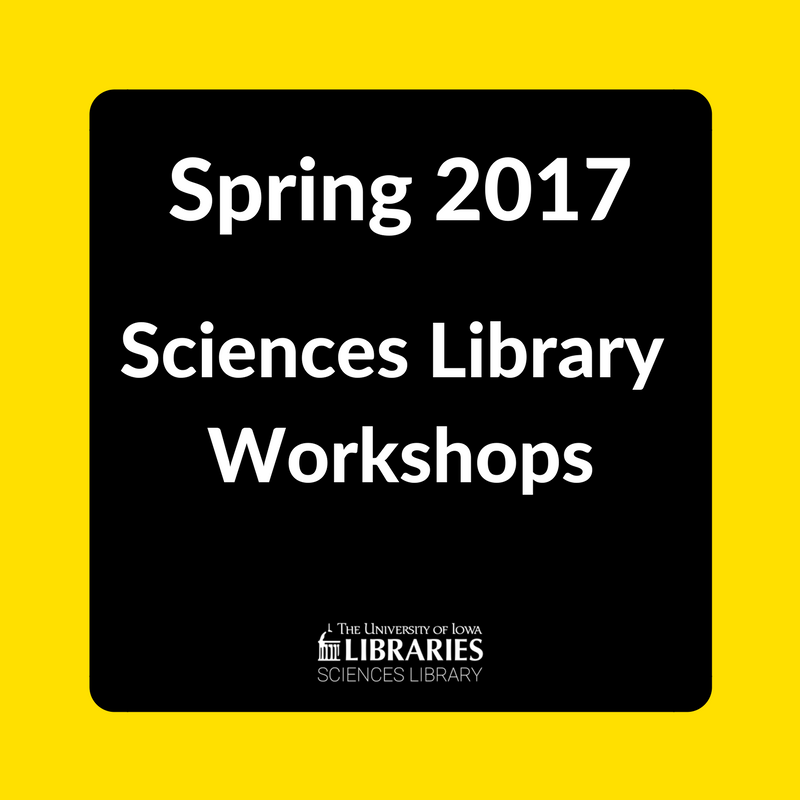
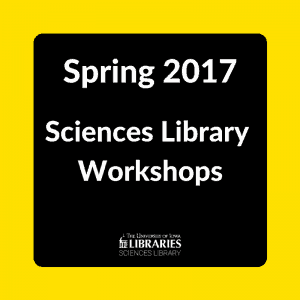 The following workshops will be offered at the Sciences Library during the Spring semester. Our workshops are open to everyone and there is no need to register. They will be held in 102 SL, the classroom on the first floor of the Sciences Library. If you have any questions, please contact
The following workshops will be offered at the Sciences Library during the Spring semester. Our workshops are open to everyone and there is no need to register. They will be held in 102 SL, the classroom on the first floor of the Sciences Library. If you have any questions, please contact