Similar to Web of Science, Scopus is a multidisciplinary database that covers journal articles, conference proceedings, and books and allows citation analysis. A lesser known feature in Scopus is patent searching. There are about 23 million patent records in Scopus, derived from five patent offices, including the US Patent & Trademark Office, the European Patent Office, the Japan Patent Office, the World Intellectual Property Organization and the UK Intellectual Property Office*.
For patent searching, conduct your search as you normally would either using the default Document Search or using other options such as Author Search and Affiliation Search. On the results page, you will see the number (7,655 in the example showed in the screenshot) of Documents Results listed on the upper left side of the screen. To the right of this number, there is a link that says “View 358 patent results”. This link will take you to a separate page with patents listed. Note that the patent link will only appear if there are patent results that matched your search terms.
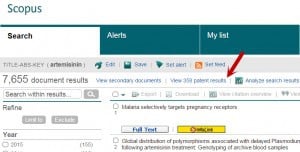
To know more about patents and how to find them, visit the Patent guide created at the Lichtenberger Engineering Library. You can also take a patent class at Hardin Library; for more information, visit the Hardin Open Workshops website at http://www.lib.uiowa.edu/hardin/workshop/.
*Source: Elsevier. Scopus Facts & Figure Factsheet. http://www.elsevier.com/__data/assets/pdf_file/0007/148714/3859-Scopus-Facts-and-Figures-LO.pdf Accessed April 28, 2015.