The University of Iowa Libraries has one of the largest research collections of books in the United States. Finding books in our catalog can be tricky, but we’ve got some tips to make it easier.
- InfoHawk+ is the library catalog and resource discovery tool.

2. Without filling in the search box, click on the magnifying glass of the InfoHawk+ search bar.

3. You should be moved to another screen. At this screen, select “Library Catalogs” from the dropdown menu.
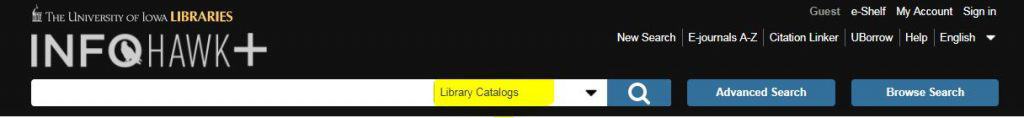
4. Enter your search terms into the box. You can search by author, title, or a combination.
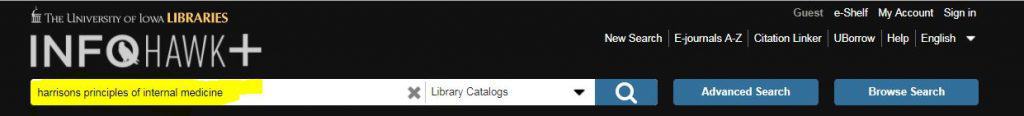
5. If the library owns the book, you should get some results. The results are sorted by relevance. In most cases, this means the newest book is at the top of the list, but not always.
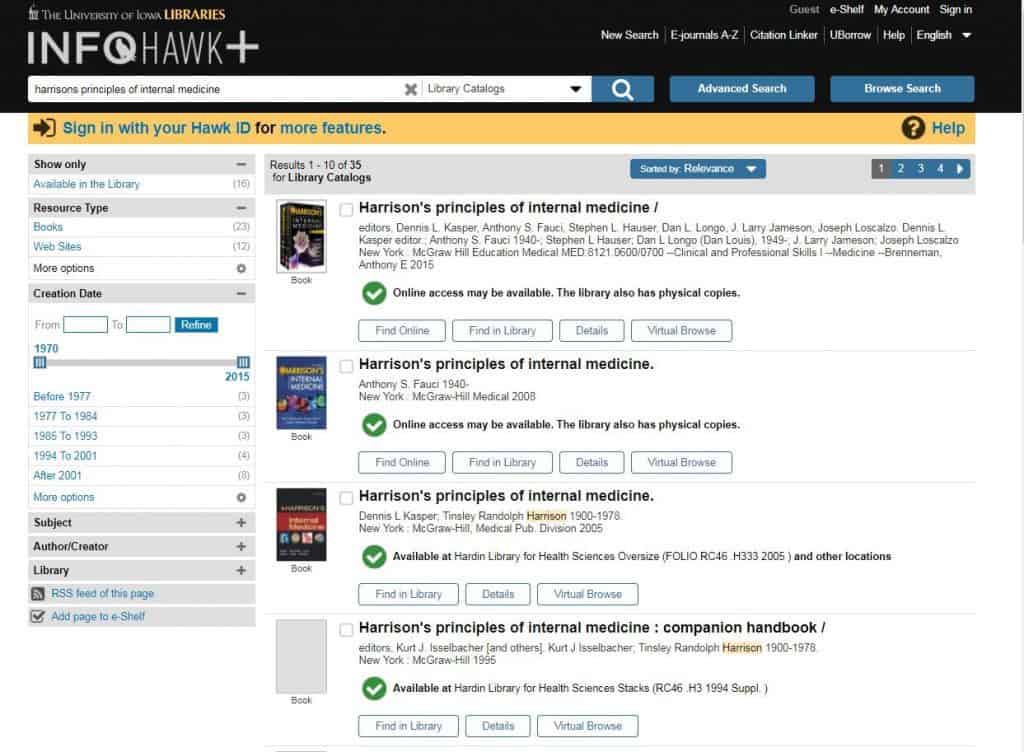
Didn’t find what you wanted?
- Try using more or less words
- Click on “Books” under Resource Type on the left side menu
- Try adding an author’s last name to the title
- Ask the Hardin Library for help
Library doesn’t appear to own something that you need?
- Request that the Hardin Library borrow a copy from another library via Interlibrary Loan. No charge for this service! You may request interlibrary loans for any reason, including personal reading.
- You can request that the Hardin Library purchase the book by filling out an online request.
Library only has an online version available, but you want a paper copy?
- Request that the Hardin Library borrow a copy from another library via Interlibrary Loan.
