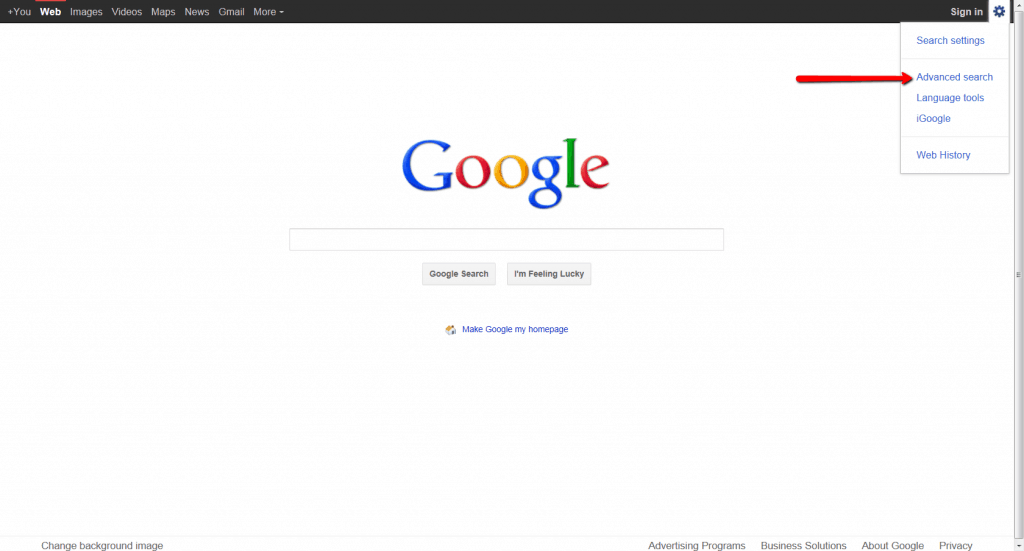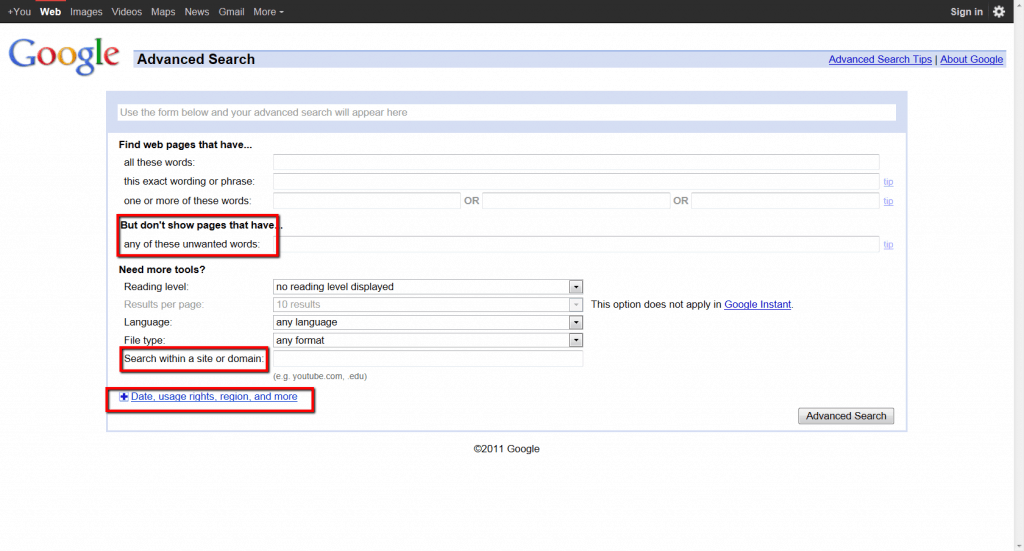Google is frequently experimenting to enhance the search experience. But a recent change frustrated many users: the + operator was eliminated. This is how it worked: the searcher could use the + character after a term to find pages with the exact word in them. Now, it is suggested that instead of using the +, searchers should use quotation marks around a word to retrieve results with the exact word present. Example: instead of searching for Iowa +news, search Iowa “news.” In case you are curious, the – character still works to exclude words after it from your search results. For example: Iowa – university would retrieve results with Iowa but exclude results with the word university. For many passionate comments and conversations about these changes, visit the following pages:
Wired Epicenter Search Engine Land Google Help Forum
Another fairly recent change was the removal of the link on the front page to advanced search. Now the advanced search feature will display only after a search is performed. Or, the searcher cand navigate directly to it by going to the top right side of the page, as shown below:
If you are wondering why you might bother using advanced search, consider that there are ways to narrow your search results to a more relevant group, and maybe even more importantly, a more manageable size. Check out the advanced search options to see which ones may help you!
For more hints on how to take advantage of other features of Google Web search, visit:
Google help pages Search Engine Land summary
Please contact your liaison librarian or the reference desk if you need more information on web or database search strategies.