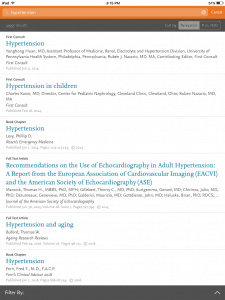 ClinicalKey provides access to more than 1100 medical texts published by Elsevier, articles from more than 500 journals, practice guidelines, drug information, and patient education handouts. Users must log in to (free for UI affiliates) personal accounts to download PDFs.
ClinicalKey provides access to more than 1100 medical texts published by Elsevier, articles from more than 500 journals, practice guidelines, drug information, and patient education handouts. Users must log in to (free for UI affiliates) personal accounts to download PDFs.
1. Open the App Store on your mobile device.
2. Search for “ClinicalKey” and install at no charge.
3. Once in the app, two options will appear – Click on ClinicalKey.
4. Enter your username and password used for accessing PDFs.
If you do not have a username and password yet, follow steps 5-7.
5. Go to http://purl.lib.uiowa.edu/clinicalkey
6. Click on the Register link at the top right of the screen.
7. Create a personal account using your Iowa email.
2. Search for “ClinicalKey” and install at no charge.
3. Once in the app, two options will appear – Click on ClinicalKey.
4. Enter your username and password used for accessing PDFs.
If you do not have a username and password yet, follow steps 5-7.
5. Go to http://purl.lib.uiowa.edu/clinicalkey
6. Click on the Register link at the top right of the screen.
7. Create a personal account using your Iowa email.
