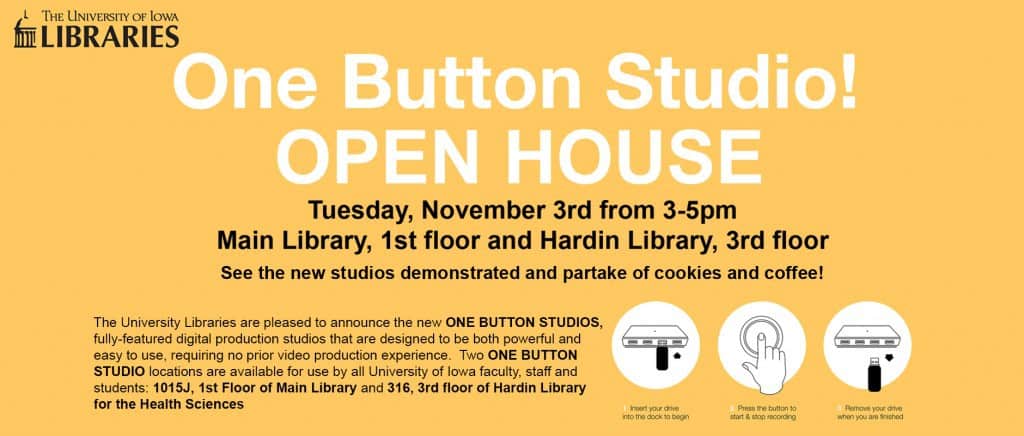
What is One Button Studio?
One Button Studio is a user-friendly way to practice presentations. There are six simple steps:
1. Plug your own flash drive into the system
2. Load your background or PowerPoint slides (we will have several backgrounds to choose from if you don’t bring your own)
3. Activate the lights and camera with the touch of a single button
4. Record your presentation
5. Stop recording by pressing the button
6. Remove your flash drive and go
Why use it?
One Button Studio is a great tool for practicing a presentation. When view a presentation you’ve recorded, you’ll be able to spot verbal tics, hand gestures, and facial expressions that can detract from your presentation. At this time, we do not have staffing at the library to help you edit your videos.
Examples of studio use:
•UI Instructors and faculty can use One Button Studio for a wide range of class assignments, such as documenting small-group discussions, presentations, and mock interviews. Clinical training can be enhanced by using the Studios to participate in variety of mock patient interactions, such as medical history intake.
•UI staff can use the Studios to create instruction videos for student employees.
•Community members can also use One Button Studio. Popular projects include recording family history and creating presentations.
•If you have some basic video editing skills, you can even use One Button Studio to create a video that includes other elements such as music, titles, captions, photography, and video footage shot outside the studio.
Want a personal tour?
Email Sarah Andrews to set up a time.
Want more information?
See our website.